Kia Cee'd: How the system works (Exit mode) / 2. Select Exit Mode
Kia Cee'd JD Owners Manual / Features of your vehicle / Smart Parking Assist System (SPAS) / How the system works
(Exit mode) / 2. Select Exit Mode
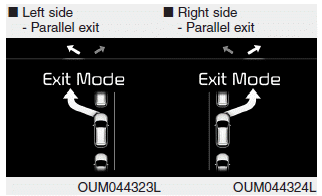
- Select the mode by pressing the Smart Parking Assist System button with the shift lever in P (Park) or N (Neutral) and the brake pedal depressed.
- The left side parallel mode is selected automatically when the Smart Parking Assist System is activated.
- To select the right side parallel mode press the Smart Parking Assist System button once more.
- If the button is pressed again, the system will turn off.
 1. Activate Smart Parking Assist
System
1. Activate Smart Parking Assist
System
Press the Smart Parking Assist
System button (the button indicator will
illuminate).
The Parking Assist System will be activated
(the button indicator will illuminate).
A warning so ...
 3. Check surroundings
3. Check surroundings
The Smart Parking Assist System checks
the front and rear space to exit the vehicle
from the parking space.
✽ NOTICE
When checking surroundings, if the
front or rear vehicle (or object ...
Kia Cee'd JD Service Manual: Rear Combination Lamp Repair procedures
Removal
[5Door]
Rear Combination lamp (Inside)
1.
Disconnect the negative (-) battery terminal.
2.
Remove the rear combination lamp cover (A).
3.
Remove the mounting nuts (4EA) and ...
Kia Cee'd JD Service Manual: Components and components location
Component Location
1. Delta fixed glass
...
