Kia Cee'd: Radio mode / Basic Mode Screen
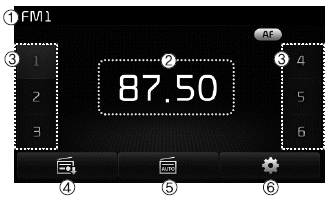
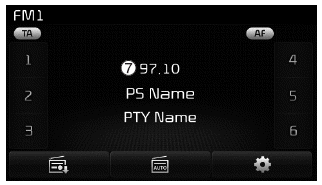
(1) Mode Display
Displays currently operating mode.
(2) Frequency
Displays the current frequency.
(3) Preset
Displays current preset number 1 ~ 6.
(4) Preset Display
Displays saved presets.
(5) Auto Store
Automatically saves frequencies with superior reception to Preset buttons.
(6) RDS Menu
Displays the RDS Menu.
(7) RDS Info
Displays RDS broadcast information.
 Radio mode
Radio mode
...
 Switching to Radio Mode
Switching to Radio Mode
Pressing the key will change
the operating mode in order of FM1
➟ FM2 ➟ FMA ➟ AM ➟ AMA.
If [Pop-up Mode] / [Mode Pop-up] is
turned on within [Display],
then pressing the key will
...
Other information:
Kia Cee'd JD Service Manual: Components and components location
Components
1. LDWS ON/OFF switch
2. Instrument cluster
3. LDWS unit
...
Kia Cee'd JD Service Manual: Rear Back Armrest Repair procedures
Replacement
[5Door, Waggon only]
•
Put on gloves to protect your hands.
...
