Kia Cee'd: USB Mode / Basic Mode Screen
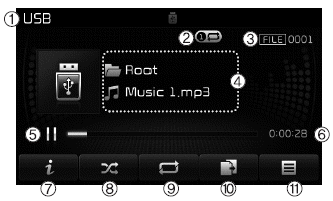
(1) Mode
Displays currently operating mode.
(2) Operation State
From Repeat/Random/Scan, displays
the currently operating function.
(3) File Index
Displays the current file number.
(4) File Info
Displays information about the current
file.
(5) Play/Pause
Changes the play/pause state.
(6) Play Time
Displays the current play time.
(7) Info
Displays detailed information for the
current file.
(8) Random
Turns the Random feature on/off.
(9) Repeat
Turns the Repeat feature on/off.
(10) Copy
Copies the current file into My Music.
(11) List
Moves to the list screen.
 USB Mode
USB Mode
...
 Using USB Mode
Using USB Mode
Playing/Pausing USB Files
Once a USB is connected, the mode
will automatically start and begin
playing a USB file.
While playing, press the button
to pause and press button to
play.
✽ ...
Other information:
Kia Cee'd JD Service Manual: Electronic Parking Brake (EPB) Description and operation
Description
The EPB is an electronic parking brake.
The EPB is different from existing parking systems which operated with the brake
pedal or the lever type. The EPB system sends the signal to the ECU when a driver
operates the EPB switch. The ECU operates the EPB actuato ...
Kia Cee'd JD Service Manual: Front Seat Belt Pretensioner Components and components location
Component Location
[5Door, Waggon]
1. Front seat belt pretensioner
[3Door]
1. Front seat belt pretensioner
...
