Kia Cee'd: iPod® Mode / Basic Mode Screen
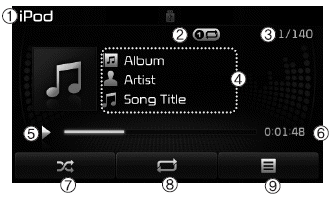
(1) Mode
Displays currently operating mode.
(2) Operation State
From Repeat/Random, displays the
currently operating function.
(3) Song Index
Displays the current song/total number
of songs.
(4) Song Info
Displays information about the current
song.
(5) Play/Pause
Changes the play/pause state.
(6) Play Time
Displays the current play time.
(7) Random
Turns the Random feature on/off.
(8) Repeat
Turns the Repeat feature on/off.
(9) List
Moves to the list screen.
 iPod® Mode
iPod® Mode
...
 Using iPod® Mode
Using iPod® Mode
Playing/Pausing iPod® Songs
Once an iPod® is connected, the
mode will automatically start and
begin playing an iPod® song.
While playing, press the button
to pause and press button to
...
Other information:
Kia Cee'd JD Service Manual: ETC (Electronic Throttle Control) System Troubleshooting
Fail-Safe Mode
Item
Fail-Safe
ETC Motor
Throttle valve stuck at 7°
TPS
TPS 1 fault
ECM looks at TPS2
TPS 2 fault
ECM looks at TPS1
TP ...
Kia Cee'd JD Service Manual: Roof Antenna Repair procedures
Removal
1.
Remove the rear roof trim.
(Refer to Body - "Roof Trim Assembly")
2.
Disconnect roof antenna connectors (A).
3.
Remove the roof antenna (B) after removing a nut (A).
...
