Kia Cee'd: Bluetooth® Wireless Technology Audio Mode / Call History
Press the  key Select [Call
History]
key Select [Call
History]
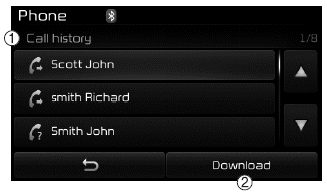
A list of incoming, outgoing and missed calls is displayed.
Press the [Download] button to download the call history.
(1) Call History :
- Displays recent calls (call history)
- Connects call upon selection
(2) Download : Download Recent Call History
✽ NOTICE
- The call history list will display up to 50 outgoing, incoming, and missed calls.
- Upon downloading call histories, previously saved histories are deleted.
- Incoming calls with hidden caller IDs will not be saved in the call history list.
- Previously saved phone book entries are stored even if a device is disconnected and re-connected.
- The download feature may not be supported in some mobile phones. Check to see that the Bluetooth® Wireless Technology device supports the download feature.
 Answering Calls
Answering Calls
Answering a Call
Answering a call with a Bluetooth®
Wireless Technology device connected
will display the following screen.
(1) Caller : Displays the other party’s
name when the incoming ...
 Phone Book
Phone Book
Press the key Select
[Phone book]
The list of saved phone book entries
is displayed. Press the [Download]
button to download the call history.
(1) Contact List :
- Displays downloaded phon ...
Other information:
Kia Cee'd JD Owners Manual: Vehicle identification number (VIN)
■ Frame number
The vehicle identification number (VIN) is
the number used in registering your vehicle
and in all legal matters pertaining to
its ownership, etc.
The number is punched on the floor
under the passenger seat. To check the
number, open the cover.
■ VIN label (if equi ...
Kia Cee'd JD Owners Manual: User Settings
In this mode there are 3 kinds of the submenu.
WARNING
Do not adjust the User Setting
while driving. You may lose your
steering control and cause severe
personal injury or accidents.
1. Stop the vehicle with the ignition
switch in the ON position or engine
running.
2. Press the ▲ ...
