Kia Cee'd: Bluetooth® Wireless Technology Audio Mode / Calling by Dialing a Number
Press the  key Select [Dial
Number]
key Select [Dial
Number]
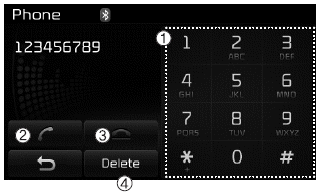
(1) Dial Pad : Used to enter phone number
(2) Call : If a number has been entered, calls the number If no number has been entered, switches to call history screen
(3) End : Deletes the entered phone number
(4) Delete : Deletes entered numbers one digit at a time
 Phone Menu Screen
Phone Menu Screen
Phone Menus
With a Bluetooth® Wireless Technology
device connected, press the
key to display the Phone menu
screen.
(1) Dial Number : Displays the dial
screen where numbers can be
dial ...
 Answering Calls
Answering Calls
Answering a Call
Answering a call with a Bluetooth®
Wireless Technology device connected
will display the following screen.
(1) Caller : Displays the other party’s
name when the incoming ...
Kia Cee'd JD Owners Manual: Applying the parking brake
To engage the parking brake, first apply
the foot brake and then without pressing
the release button in, pull the parking
brake lever up as far as possible. In addition
it is recommended that when parking
the vehicle on a gradient, the shift lever
should be positioned in the appropriat ...
Kia Cee'd JD Owners Manual: Key operations
Used to start the engine.
Used to lock and unlock the doors.
WARNING
We recommend that you use parts
for replacement from an authorized
Kia dealer. If an aftermarket key is
used, the ignition switch may not
return to ON after START. If this
happens, the starter will continue
to ...
