Kia Cee'd: LCD display information / For vehicle’s equipped with smart key system
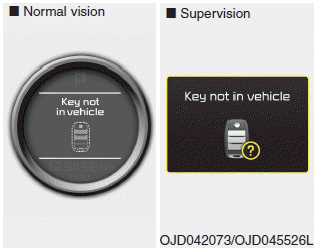
Key not in vehicle
If the smart key is not in the vehicle and if any door is opened or closed with the engine start/stop button in the ACC, ON, or START position, the warning illuminates on the LCD display. Also, the chime sounds for 5 seconds when the smart key is not in the vehicle and the door is closed.
Always have the smart key with you.

Key not detected
If the smart key is not in the vehicle or is not detected and you press the engine start/stop button, the warning illuminates on the LCD display for 10 seconds. Also, the immobilizer indicator blinks for 10 seconds.
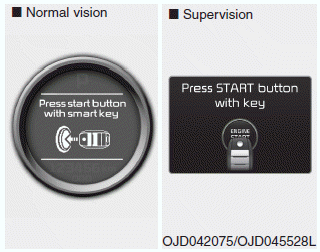
Press start button with smart key
If you press the engine start/stop button while the warning “Key not detected” illuminates the warning “Press the start button with smart key” illuminates for 10 seconds on the LCD display. Also, the immobilizer indicator blinks for 10 seconds.
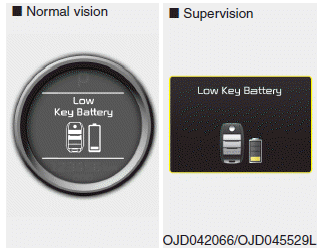
Low key battery
If the engine start/stop button changes to the OFF position when the smart key in the vehicle discharges, the warning illuminates on the LCD display for about 10 seconds. Also, the warning chime sounds once.
Replace the battery with a new one.

Press brake pedal to start engine (for automatic transaxle)
If the engine start/stop button changes to the ACC position twice by pressing the button repeatedly without depressing the brake pedal, the warning illuminates on the LCD display for about 10 seconds to indicate that you should depress the brake pedal to start the engine.

Press clutch pedal to start engine (for manual transaxle)
If the engine start/stop button turns to the ACC position twice by pressing the button repeatedly without depressing the clutch pedal, the warning illuminates on the LCD display for about 10 seconds to indicate that you should depress the clutch pedal to start the engine.
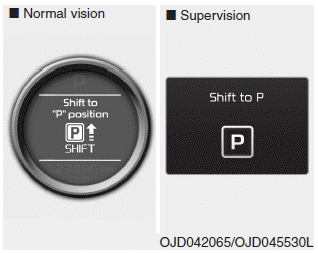
Shift to "P" position (for automatic transaxle)
If you try to turn off the engine without the shift lever in the P (Park) position, the engine start/stop button will turn to the ACC position. If the button is pressed once more it will turn to the ON position. The warning illuminates on the LCD display for about 10 seconds to indicate that you should press the engine start/stop button with the shift lever in the P (Park) position to turn off the engine.
Also, the warning chime sounds for about 10 seconds. (if equipped)
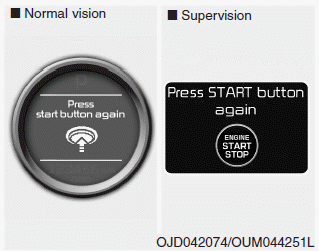
Press start button again
If you can not operate the engine start/stop button when there is a problem with the engine start/stop button system, the warning illuminates for 10 seconds and the chime sounds continuously to indicate that you could start the engine by pressing the engine start/stop button once more.
The chime will stop if the engine start/stop button system works normally or the theft alarm system is armed.
If the warning illuminates each time you press the engine start/stop button, we recommend that the system be checked by an authorized Kia dealer.
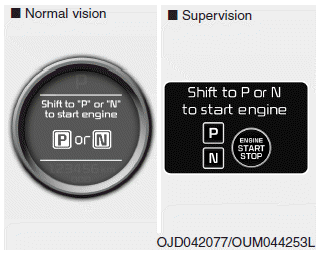
Shift to "P" or "N" to start engine
If you try to start the engine with the shift lever not in the P(Park) or N(Neutral) position, the warning illuminates for about 10 seconds on the LCD display.
You can also start the engine with the shift lever in the N(Neutral) position, but for your safety start the engine with the shift lever in the P(Park) position.
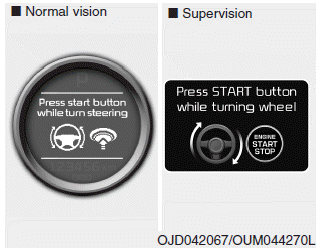
Press start button while turn steering (if equipped)
If the steering wheel does not unlock normally when the engine start/stop button is pressed, the warning illuminates for 10 seconds on the LCD display. Also, the warning chime sounds once and the engine start/stop button light blinks for 10 seconds.
When you are warned, press the engine start/stop button while turning the steering wheel right and left.
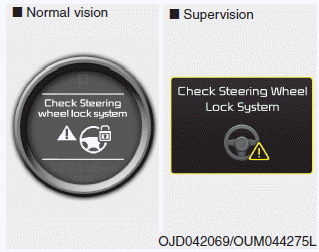
Check steering wheel lock system (if equipped)
If the steering wheel does not lock normally when the engine start/stop button changes to the OFF position, the warning illuminates for 10 seconds on the LCD display. Also, the warning chime sounds for 3 seconds and the engine start/stop button light blinks for 10 seconds.
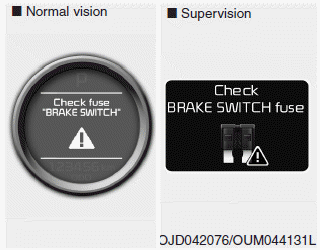
Check "BRAKE SWITCH" fuse
When the brake switch fuse is disconnected, the warning illuminates for 10 seconds on the LCD display.
Replace the fuse with a new one. If that is not possible you can start the engine by pressing the engine start/stop button for 10 seconds in ACC.
Torque reduced due to overheating (for T-GDI engine)
When the engine coolant temperature exceeds 115°C, this message will be displayed and the torque will be reduced to protect the engine.
 Align steering wheel
Align steering wheel
If you start the engine when the steering
wheel is turned 90 degrees to the left (or
right) after a couple of seconds, “Align
steering wheel” illuminates on the LCD
display for 5 seconds ...
 Warnings and indicators
(Instrument cluster)
Warnings and indicators
(Instrument cluster)
All warning lights are checked by turning
the ignition switch ON (do not start the
engine). If any light that does not illuminate,
we recommend that the system be
checked by an authorized Kia ...
Other information:
Kia Cee'd JD Owners Manual: 3. Exhaust emission control
system
The Exhaust Emission Control System is
a highly effective system which controls
exhaust emissions while maintaining
good vehicle performance.
Vehicle modifications
This vehicle should not be modified.
Modification of your vehicle could affect
its performance, safety or durability and
m ...
Kia Cee'd JD Owners Manual: 1. Activate Smart Parking Assist
System
Press the Smart Parking Assist
System button (the button indicator will
illuminate).
The Parking Assist System will be activated
(the button indicator will illuminate).
A warning sound will be heard if an
obstacle is detected.
Press the Smart Parking Assist
System button a ...
