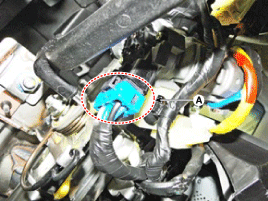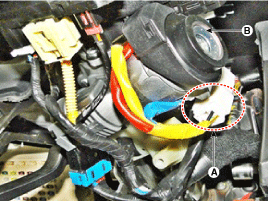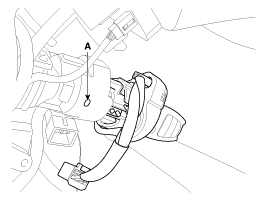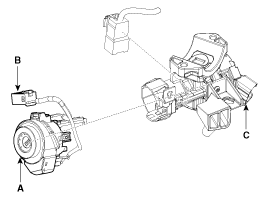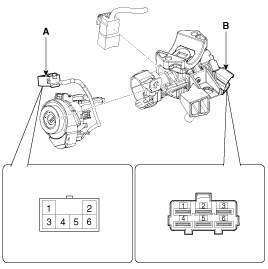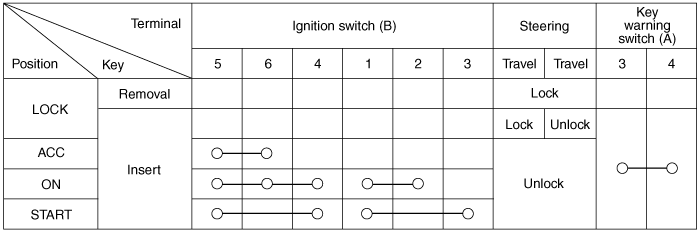Kia Cee'd: Ignition Switch Assembly / Repair procedures
| Removal |
| 1. |
Disconnect the negative (-) battery terminal.
|
| 2. |
Remove the driver crash pad lower panel.
(Refer to Body - "Crash Pad Lower Panel")
|
| 3. |
Remove the steering column upper and lower shroud panel.
(Refer to Body - "Steering Column Shroud Panel")
|
| 4. |
Remove the wiper switch.
(Refer to Multifunction Switch - "Multifunction Switch")
|
| 5. |
Remove the ignition switch after disconnecting the ignition switch 6P
connector (A).
|
| 6. |
Remove the key warning/immobilizer connector (A).
|
| 7. |
After loosening the screw, remove the key warning switch and key Illumination
(B).
|
| 8. |
Pushing lock pin (A) with key ACC.
|
| 9. |
Remove the key lock cylinder (A).
B : Key warning switch and key illumination
C : Ignition switch connector
|
| Installation |
| 1. |
Install the key lock cylinder.
|
| 2. |
Install the key warning switch and key Illumination.
|
| 3. |
Install the key warning/immobilizer connector.
|
| 4. |
Connect the ignition switch connector after Install the ignition switch.
|
| 5. |
Install the wiper switch.
|
| 6. |
Install the steering column shrouds.
|
| 7. |
Install the driver crash pad lower panel.
|
| Inspection |
| 1. |
Disconnect the ignition switch connector (B) and key warning switch
connector (A) from the steering column.
|
| 2. |
Check for continuity between the terminals.
|
| 3. |
If continuity is not specified, replace the switch.
|
Other information:
Kia Cee'd JD Owners Manual: User Settings
1. Stop the vehicle with the ignition
switch in the ON position or engine
running.
2. Press the button until the
User setting
mode is displayed.
3.You can change the item by pressing
the ▼ button and select an item by
pressing the button.
Door Menu
• Auto Door Lock
Off - The ...
Kia Cee'd JD Owners Manual: Auto Download (Phone Book)
Press the key Select
[Phone] Select [Auto Download]
This feature is used to automatically
download mobile phone book entries
once a Bluetooth® Wireless Technology
phone is connected.
✽ NOTICE
The Auto Download feature will
download mobile phone book
entries every time the p ...