Kia Cee'd: Setup / Starting Mode
Press the  key to display the
Setup screen.
key to display the
Setup screen.
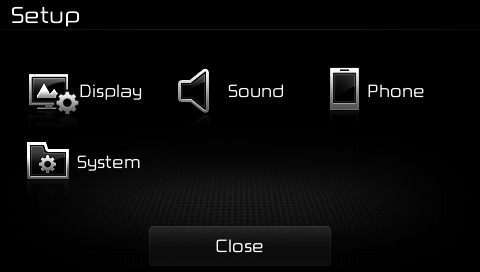
You can select and control options related to [Display], [Sound], [Phone] and [System].
 Setup
Setup
...
 Display Settings
Display Settings
Adjusting the Brightness
Press the key Select
[Display] Select [Brightness]
Use the ,
buttons to adjust the
screen brightness or set the
Brightness on Automatic, Day, or
Night mode.
Pr ...
Other information:
Kia Cee'd JD Owners Manual: If you do decide to pull a trailer
Here are some important points if you decide to pull a trailer:
Consider using a sway control.You can ask a hitch dealer about sway
control.
Do not do any towing with your car during its first 2,000 km (1,200
miles) in order to allow the engine to properly break in. Failure
to heed th ...
Kia Cee'd JD Service Manual: Roll Blind Repair procedures
Replacement
[Removal]
1.
Remove the roof trim.
(Refer to Roof Trim - "Roof Trim Assembly")
2.
Open the movable glass fully.
3.
Loosen the roll blind lower bracket (A) mounting screws ...
