Kia Cee'd: Media mode / Switching to Media Mode
Pressing the  key will change
the operating mode in order of CD ➟
USB (iPod®) ➟ AUX ➟ My Music ➟
BT Audio.
key will change
the operating mode in order of CD ➟
USB (iPod®) ➟ AUX ➟ My Music ➟
BT Audio.
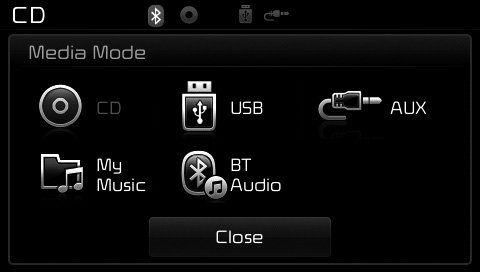
If [Pop-up Mode] / [Mode Pop-up] is
turned on within  [Display],
then pressing the
[Display],
then pressing the  key will display
the Media Pop-up Mode screen.
key will display
the Media Pop-up Mode screen.
Turn the TUNE knob to move the focus. Press the knob to select.
✽ NOTICE
The media mode pop up screen can be displayed only when there are two or more media modes turned on.
Title Icon
When a Bluetooth® Wireless Technology, iPod®, USB, or AUX device is connected or a CD is inserted, the corresponding mode icon will be displayed.
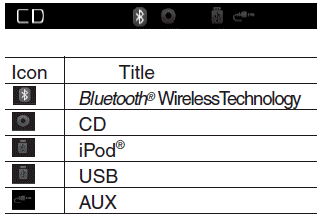
 Media mode
Media mode
...
 Audio cd mode
Audio cd mode
...
Other information:
Kia Cee'd JD Owners Manual: Using the transmitter
Park the vehicle and stop the engine.
Arm the system as described below.
1.Turn off the engine and remove the
ignition key from the ignition switch.
2.Make sure that all doors, the engine
hood and tailgate are closed and
latched.
3.Lock the doors by pressing the lock
button on the trans ...
Kia Cee'd JD Owners Manual: Notes on the safe use of the Tire
Mobility Kit
Park your car at the side of the
road so that you can work with the
Tire Mobility Kit away from moving
traffic.
To be sure your vehicle will not
move, even when you're on fairly
level ground, always set your parking
brake.
Only use the Tire Mobility Kit for
sealing/inflat ...
