Kia Cee'd: Setup / System Setting
Memory Information
Press the  key Select
[System] Select [Memory Information]
key Select
[System] Select [Memory Information]
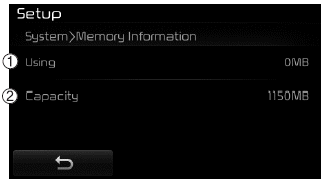
This feature displays information related to system memory.
(1) Using : Displays capacity currently in use
(2) Capacity : Displays total capacity
Voice Recognition Mode Setting
Press the  key Select
[System] Select [Voice Recognition
System]
key Select
[System] Select [Voice Recognition
System]
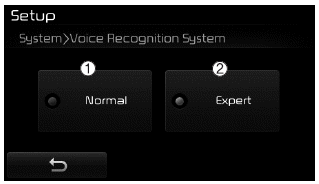
This feature is used to select the desired prompt feedback option from Normal and Expert.
(1) Normal : When using voice recognition, provides detailed guidance prompts
(2) Expert : When using voice recognition, omits some guidance prompts
✽ NOTICE
Voice Recognition is depend on the Audio System.
Language
Press the  key Select
[System] Select [Language]
key Select
[System] Select [Language]
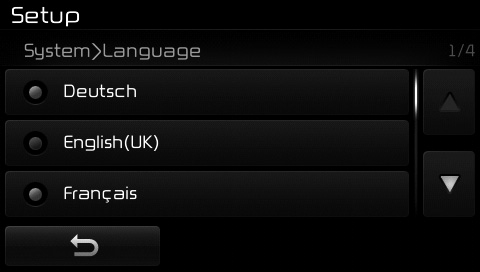
This feature is used to change the system and voice recognition language.
If the language is changed, the system will restart and apply the selected language.
 Auto Download (Phone Book)
Auto Download (Phone Book)
Press the key Select
[Phone] Select [Auto Download]
This feature is used to automatically
download mobile phone book entries
once a Bluetooth® Wireless Technology
phone is connected.
✽ ...
 Rear View Camera
Rear View Camera
The system has been equipped
with a rear view camera for user
safety by allowing a wider rear
range of vision.
The rear view camera will automatically
operate when the ignition key
...
Other information:
Kia Cee'd JD Owners Manual: Speed limiter indicator
The indicator illuminates when the speed
limit control system is enabled by move
the lever up on the steering wheel.
The indicator goes off when the
lever
up again to deactivate the system.
If there is a problem with the speed limit
control system, the “---” indicator will blink. ...
Kia Cee'd JD Service Manual: Components and components location
Component Location
1. Back view camera
2. Inside mirror with rear camera display
3. A/V or Audio head unit monitor
...
