Kia Cee'd: Mp3 CD Mode / Using MP3 CD Mode
Playing/Pausing MP3 Files
Once an MP3 disc is inserted the mode will automatically start and being playing.
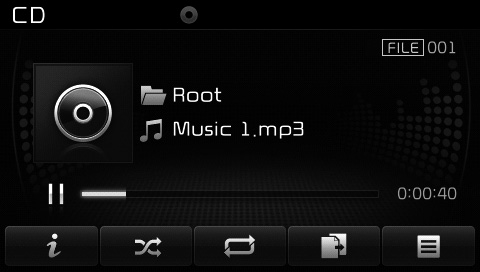
While playing, press the  button
to pause and press
button
to pause and press  button to
play.
button to
play.
✽ NOTICE
If there are numerous files and folders within the disc, reading time could take more than 10 seconds and the list may not be displayed or song searches may not operate. Once loading is complete, try again.
Changing Files
Press the  key to move to
the previous or next file.
key to move to
the previous or next file.
✽ NOTICE
- Pressing the
 key after the
file has been playing for 2 seconds
will start the current file from the
beginning.
key after the
file has been playing for 2 seconds
will start the current file from the
beginning. - Pressing the
 key before
the file has been playing for 1 second
will start the previous file.
key before
the file has been playing for 1 second
will start the previous file.
 Basic Mode Screen
Basic Mode Screen
(1) Mode
Displays currently operating mode.
(2) Operation State
From Repeat/Random/Scan, displays
the currently operating function.
(3) File Index
Displays the current file number.
(4) File ...
 Selecting from the List
Selecting from the List
Turn the TUNE knob left/right to
search for the desired file.
Once you find the desired file, press
the TUNE knob to start playing.
Rewinding / Fast-forwarding Files
While playing, press and ...
Other information:
Kia Cee'd JD Owners Manual: Service mode
This mode calculates when you need a
scheduled maintenance service (mileage
or days)
If you want to see the service mode when
other modes are displayed, press the ▲
or ▼ button less than 1 second.
If you do not have your vehicle serviced
according to the scheduled maintenance
s ...
Kia Cee'd JD Service Manual: Components and components location
Components
1. Rear door tirm
2. Rear door inside handle housing
3. Rear door pull handle cap
4. Rear door delta inner cover
5. Rear door delta moulding
6. Rear door panel
7. Rear door belt inside weatherstrip
8. Rear door belt out ...
