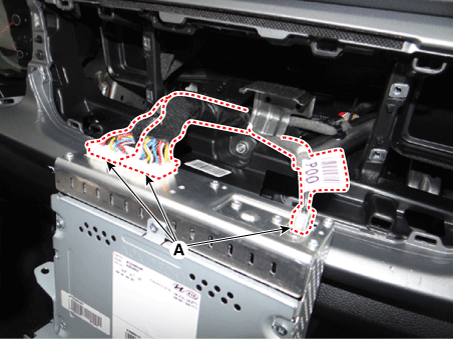Kia Rio: Audio / Audio Unit
Components and components location
| Components |
| [Radio/MP3 (A Type)] |

Connector Pin Information
|
No. |
Connector A |
Connector B |
|
1 |
Rear door left speaker (+) |
- |
|
2 |
Rear door left speaker (-) |
MIC (+) |
|
3 |
USB Ground |
- |
|
4 |
USB D (+) |
Detent |
|
5 |
USB D (-) |
Remote antenna |
|
6 |
USB Power |
Illumination (+) |
|
7 |
- |
- |
|
8 |
- |
- |
|
9 |
- |
- |
|
10 |
AUX Right input |
Battery (+) |
|
11 |
AUX Detect |
Battery (+) |
|
12 |
Steering wheel remote controller |
Ground |
|
13 |
Front door left speaker (+) |
Ground |
|
14 |
Front door left speaker (-) |
- |
|
15 |
Front door right speaker (-) |
MIC (-) |
|
16 |
Front door right speaker (+) |
- |
|
17 |
- |
- |
|
18 |
- |
Vehicle speed |
|
19 |
- |
Illumination (-) |
|
20 |
- |
- |
|
21 |
- |
- |
|
22 |
- |
ACC |
|
23 |
- |
- |
|
24 |
AUX Left input |
- |
|
25 |
AUX Ground |
Reverse |
|
26 |
Steering wheel remote controller (Ground) |
- |
|
27 |
Rear door right speaker (-) |
- |
|
28 |
Rear door right speaker (+) |
- |
|
29 |
- |
- |
|
30 |
- |
- |
|
31 |
- |
- |
|
32 |
- |
- |
|
33 |
- |
- |
|
34 |
- |
- |
|
35 |
- |
- |
|
36 |
- |
|
|
37 |
- |
|
|
38 |
- |
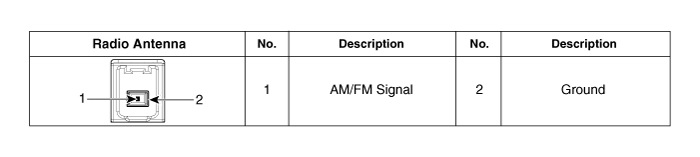
| [Radio/MP3/Bluetooth (B Type)] |

Connector Pin Information
|
No. |
Connector A |
Connector B |
|
1 |
Rear door left speaker (+) |
- |
|
2 |
Rear door left speaker (-) |
MIC (+) |
|
3 |
USB Ground |
- |
|
4 |
USB D (+) |
- |
|
5 |
USB D (-) |
Remote antenna |
|
6 |
USB Power |
Illumination (+) |
|
7 |
Camera VIN |
- |
|
8 |
- |
- |
|
9 |
- |
- |
|
10 |
AUX Right input |
Battery (+) |
|
11 |
AUX Detect |
Battery (+) |
|
12 |
Steering wheel remote controller |
Ground |
|
13 |
Front door left speaker (+) |
Ground |
|
14 |
Front door left speaker (-) |
- |
|
15 |
Front door right speaker (-) |
MIC (-) |
|
16 |
Front door right speaker (+) |
- |
|
17 |
- |
- |
|
18 |
- |
Vehicle speed |
|
19 |
- |
Illumination (-) |
|
20 |
Camera Power |
- |
|
21 |
Camera VIN Ground |
- |
|
22 |
- |
ACC |
|
23 |
- |
- |
|
24 |
AUX Left input |
- |
|
25 |
AUX Ground |
- |
|
26 |
Steering wheel remote controller (Ground) |
Door open |
|
27 |
Rear door right speaker (-) |
- |
|
28 |
Rear door right speaker (+) |
Parking brake |
|
29 |
- |
'P' Position |
|
30 |
- |
Auto light |
|
31 |
- |
- |
|
32 |
Camera Ground |
IGN1 |
|
33 |
Camera VIN Shield |
- |
|
34 |
- |
- |
|
35 |
- |
- |
|
36 |
Camera Detect |
|
|
37 |
- |
|
|
38 |
- |

Repair procedures
| Removal |
|
| 1. |
Disconnect the negative (-) battery terminal. |
| 2. |
Remove the center fascia duct assembly. (Refer to Body - "Center Fascia Panel") |
| 3. |
Remove the audio head unit (A) after loosening the mounting screws.
|
| 4. |
Remove the audio head unit after disconnecting the connectors and antenna cable (A).
|
| Installation |
| 1. |
Connect the audio head unit connectors and antenna cable. |
| 2. |
Install the audio head unit. |
| 3. |
Install the center fascia duct assembly. |
| 4. |
Connect the negative (-) battery terminal.
|
 Audio
Audio
Specifications
Specifications
Items
Specifications
Model
Radio/MP3 (A Type)
Radio/MP3/Bluetooth (B Type)
...
 Speakers
Speakers
Repair procedures
Inspection
Troubleshooting of the speakers
When handling the speakers :
...
Other information:
Kia Rio 2017-2020 YB Service Manual: Water pump
Repair procedures Removal and Installation 1. Disconnect the battery negative terminal. 2. Drain the coolant. (Refer to Cooling System - "Coolant") 3. Remove the drive belt. (Refer to Drive Belt System - &qu ...
Kia Rio 2017-2020 YB Owners Manual: Seat belt - Driver's 3-point system with emergency locking retractor
To fasten your seat belt: To fasten your seat belt, pull it out of the retractor and insert the metal tab (1) into the buckle (2). There will be an audible "click" when the tab locks into the buckle. The seat belt automatically adjusts to the proper length only after the lap belt portion i ...