 Kia Rio: Transmitter Code Registration (Using GDS)
Kia Rio: Transmitter Code Registration (Using GDS)
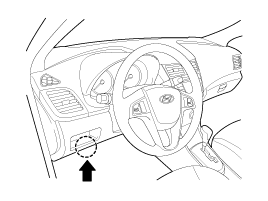
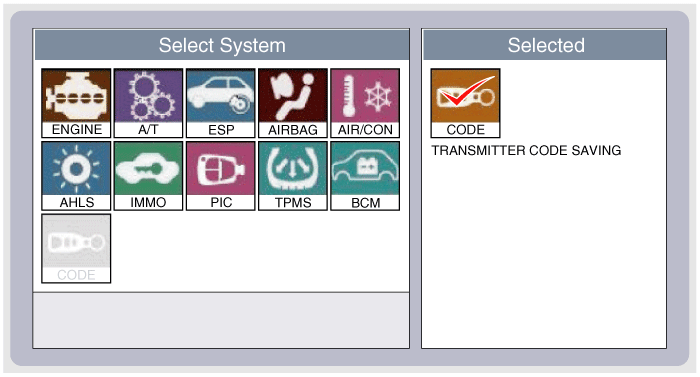
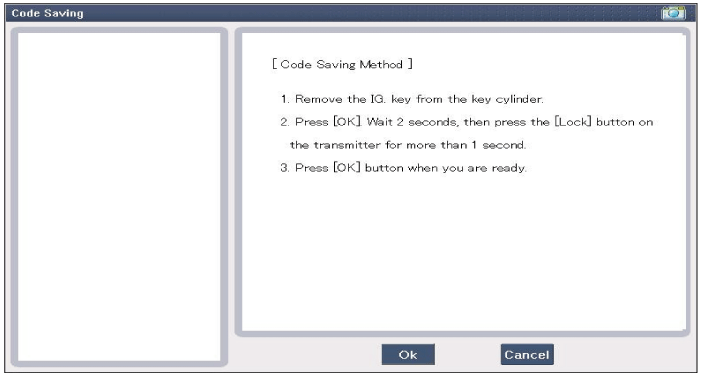
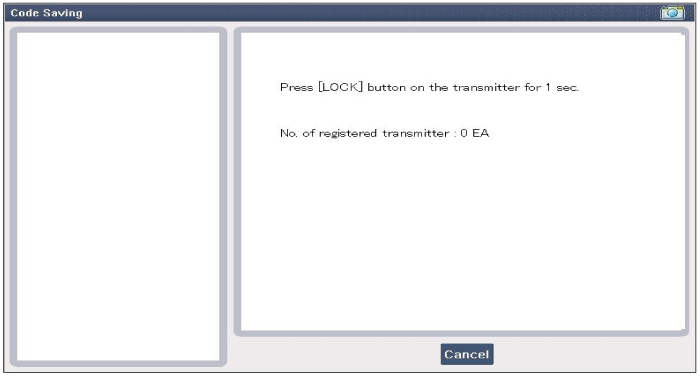
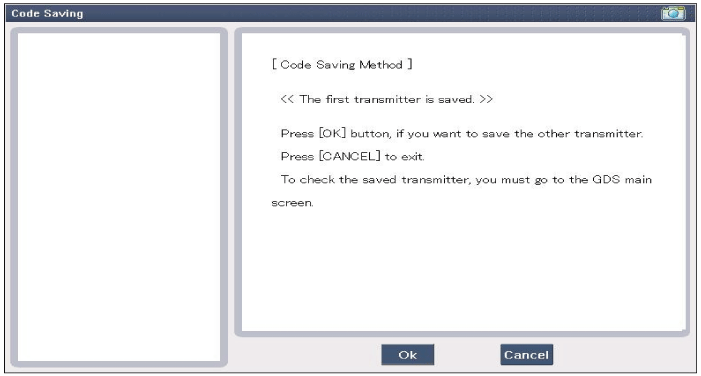
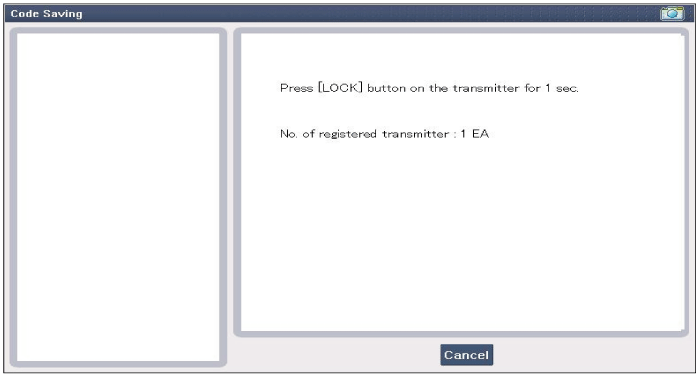
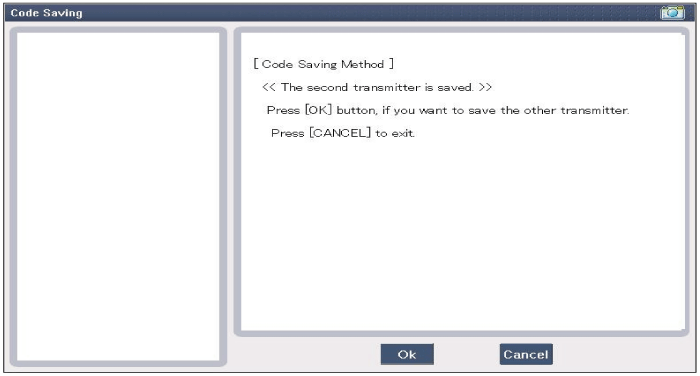
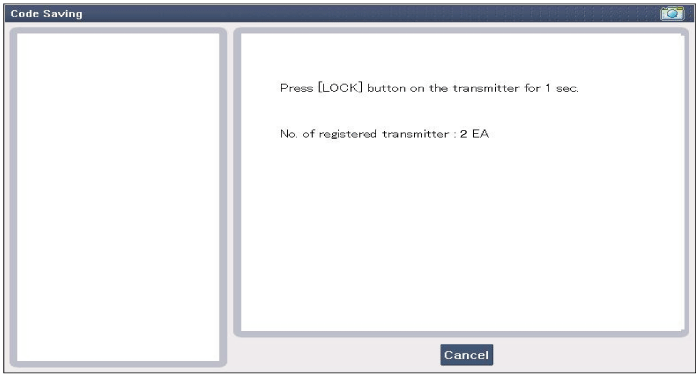
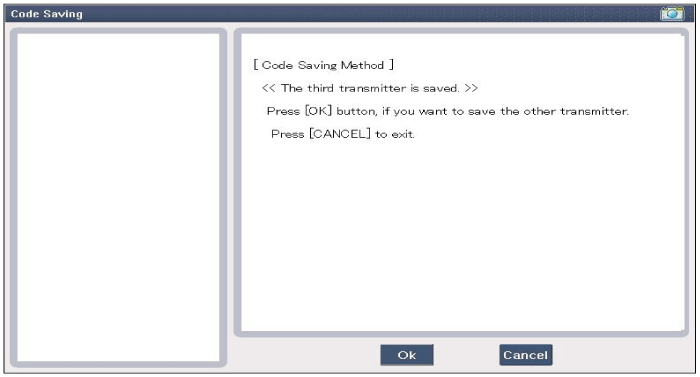
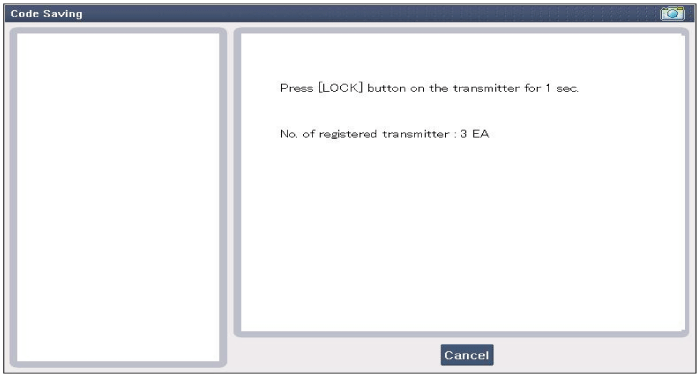
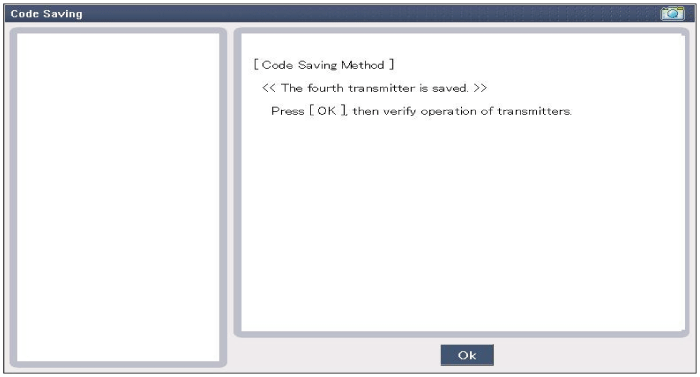
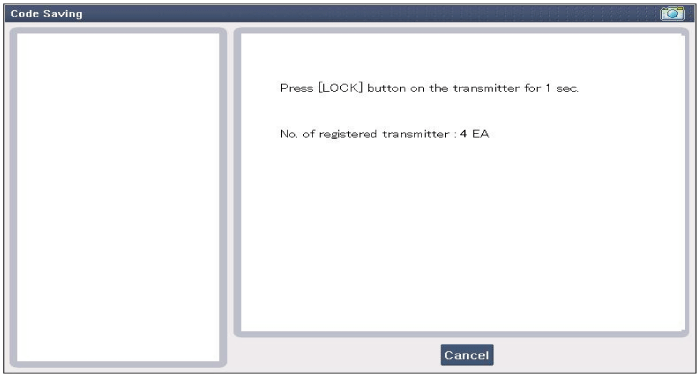
 Transmitter Inspection
Transmitter InspectionPower Out Side Mirror Switch Component
...
Oil Pump Unit (OPU) Installation
1.
Installation is the reverse of removal.
...
Specification
Item
Specification
Coil Resistance (Ω)
6.9 ~ 7.9 [20°C(68°F)]
...