Kia Cee'd: Bluetooth® Wireless Technology Audio Mode / Disconnecting a Device
Press the  key Select
[Phone] Select [Paired Phone List]
key Select
[Phone] Select [Paired Phone List]
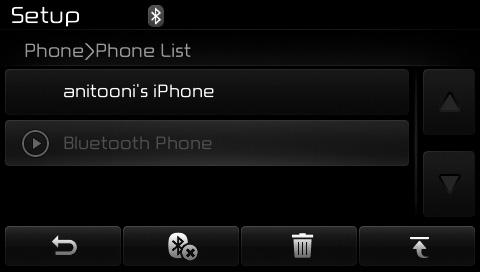
From the paired phone list, select the
currently connected device and
press the  button.
button.
 Changing Priority
Changing Priority
What is Priority?
It is possible to pair up to five
Bluetooth® Wireless Technology
devices with the car audio system.
The "Change Priority" feature is used
to set the connection priority of ...
 Deleting a Device
Deleting a Device
Press the key Select
[Phone] Select [Paired Phone List]
From the paired phone list, select the
device you want to delete and press
the button.
✽ NOTICE
When deleting the currently conn ...
Other information:
Kia Cee'd JD Owners Manual: Speed Limit Information Function (SLIF)
The system displays the information of
speed limit and no passing restriction to
the driver in both the instrument cluster
and navigation screen. SLIF detects traffic
signs with camera system attached
behind the top of the windscreen.
The SLIF also utilizes the navigation
information ...
Kia Cee'd JD Service Manual: SRS Control Module (SRSCM) Description and operation
Description
The primary purpose of the SRSCM (Supplemental Restraints System Control Module)
is to discriminate between an event that warrants restraint system deployment
and an event that does not. The SRSCM must decide whether to deploy the restraint
system or not. After d ...
