Kia Cee'd: Bluetooth® Wireless Technology Audio Mode / Changing Priority
What is Priority?
It is possible to pair up to five Bluetooth® Wireless Technology devices with the car audio system. The "Change Priority" feature is used to set the connection priority of paired phones. However, the most recently connected phone will always be set as the highest priority.
Press the  key - Select
[Phone] - Select [Paired Phone List]
key - Select
[Phone] - Select [Paired Phone List]
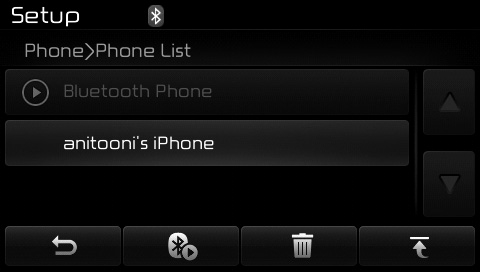
From the paired phone list, select
the phone you want to switch to the
highest priority, then press the  button from the Menu. The selected
device will be changed to the highest
priority.
button from the Menu. The selected
device will be changed to the highest
priority.
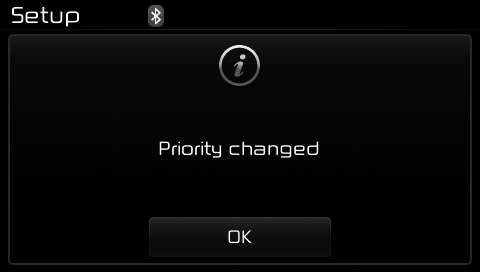
✽ NOTICE
When a device is currently connected, even if you change the priority to a different device, the currently connected phone will always be set as the highest priority.
 Connecting a Device
Connecting a Device
Press the key - Select
[Phone] - Select [Paired Phone List]
(1) Connected Phone : Device that is
currently connected
(2) Paired Phone : Device that is
paired but not connected
From the pair ...
 Disconnecting a Device
Disconnecting a Device
Press the key Select
[Phone] Select [Paired Phone List]
From the paired phone list, select the
currently connected device and
press the button. ...
Other information:
Kia Cee'd JD Owners Manual: Maintenance when trailer towing
Your vehicle will need service more often
when you regularly pull a trailer.
Important items to pay particular attention
to include engine oil, automatic
transaxle fluid, axle lubricant and cooling
system fluid. Brake condition is another
important item to frequently check. Each
item i ...
Kia Cee'd JD Service Manual: Front Seat Shield Outer Cover Components and components location
Component Location
1. Front seat shield outer cover
...
