Kia Cee'd: Bluetooth® Wireless Technology Audio Mode / Connecting a Device
Press the  key - Select
[Phone] - Select [Paired Phone List]
key - Select
[Phone] - Select [Paired Phone List]
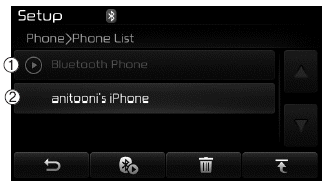
(1) Connected Phone : Device that is currently connected
(2) Paired Phone : Device that is paired but not connected
From the paired phone list, select the
device you want to connect and
press the  button.
button.

 Pairing through [PHONE]
Setup
Pairing through [PHONE]
Setup
Press the key Select
[Phone] Select [Pair Phone]
The following steps are the same as
those described in the section "When
No Devices have been Paired" on the
previous page.
✽ NOTICE
...
 Changing Priority
Changing Priority
What is Priority?
It is possible to pair up to five
Bluetooth® Wireless Technology
devices with the car audio system.
The "Change Priority" feature is used
to set the connection priority of ...
Other information:
Kia Cee'd JD Service Manual: Specifications
Specifications
Front Suspension
Item
Specification
Suspension type
MacPherson Strut
Shock absorber
Type
Gas
Rear Suspension
Item
...
Kia Cee'd JD Service Manual: Dual Clutch Transmission(DCT) Repair procedures
Removal
1.
Remove the engine cover.
(Refer to Engine Mechanical System - "Engine cover")
2.
Remove the air cleaner assembly and air duct.
(Refer to Engine Mechanical System - "Air cleaner")
...
