Kia Cee'd: Lighting control / High - beam operation
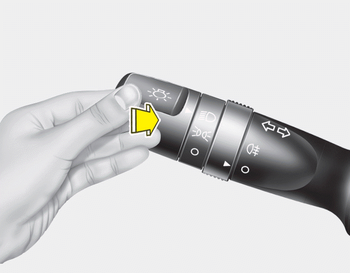
1. Turn the light switch to the headlight position.
2. Push the lever away from you.
- The high-beam indicator will light when the headlight high beams are switched on.
- To prevent the battery from being discharged, do not leave the lights on for a prolonged time while the engine is not running.
WARNING
Do not use high beam when there are other vehicles. Using high beam could obstruct the other driver's vision.
 Auto light/AFLS position
Auto light/AFLS position
When the light switch is in the AUTO light
position, the taillights and headlights will
be turned ON or OFF automatically
depending on the amount of light outside
the vehicle.
If your vehic ...
 Flashing headlights
Flashing headlights
Pull the lever towards you. It will return to
the normal position when released. The
headlight switch does not need to be on
to use this flashing feature. ...
Other information:
Kia Cee'd JD Owners Manual: Window opening and closing
Type A
To open or close a window, press down
or pull up the front portion of the corresponding
switch to the first detent position
(5).
Type B - Auto up/down window
(if equipped)
Pressing or pulling up the power window
switch momentarily to the second detent
position (6) completel ...
Kia Cee'd JD Service Manual: Components and components location
Component Location
1. Back view camera
2. Inside mirror with rear camera display
3. A/V or Audio head unit monitor
...
