Kia Cee'd: iPod® Mode / iPod® Mode Menu
Within this mode, you will have access to the Random, Repeat and List features.

Random
Press the  button to play songs
in random order.
button to play songs
in random order.
• Random All : Plays all songs in Random order.
Repeat
Press the  button to repeat the
current song. Press the button again
to turn the repeat feature off.
button to repeat the
current song. Press the button again
to turn the repeat feature off.
• Repeat : Repeats the current song
List
Press the  button to display the
Category Menu.
button to display the
Category Menu.
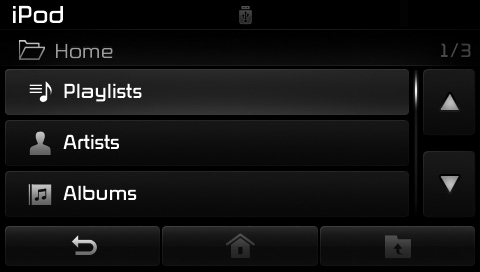
Turn the  TUNE knob left/right to
search for the desired category.
TUNE knob left/right to
search for the desired category.
Once you find the desired category,
press the  TUNE knob to select
and play.
TUNE knob to select
and play.
 Category Menu
Category Menu
Within the iPod® Category menu, you
will have access to the ,
,
and features.
(1) : Displays the play screen
(2) : Moves to the iPod® root
category
screen
(3) : Moves to the previous ...
 AUX Mode
AUX Mode
...
Other information:
Kia Cee'd JD Service Manual: Description and operation
Description
Emissions Control System consists of three major systems.
•
The Crankcase Emission Control System prevents blow-by gas from releasing
into the atmosphere. This system recycles gas back into the intake manifold
(Closed Crankcase Ventilatio ...
Kia Cee'd JD Service Manual: Description and operation
Warning Lamp Activation
Warning Lamp Behavior after Ignition
On
As soon as the operating voltage is applied to the SRSCM ignition input, the
SRSCM activates the warning lamp for a LED lamp check.
The lamp shall turn on for 6 seconds during the initialization ...
