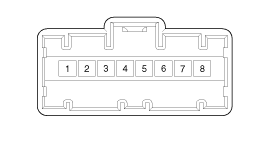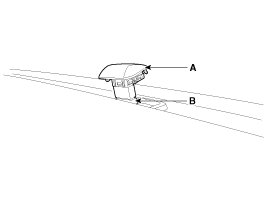Kia Cee'd: Troubleshooting / Photo Sensor Repair procedures
Kia Cee'd JD Service Manual / Heating,Ventilation, Air Conditioning / Troubleshooting / Photo Sensor Repair procedures
| Inspection |
| 1. |
Turn the ignition switch ON.
|
| 2. |
Connect the GDS.
|
| 3. |
Emit intensive light toward the photo sensor using a lamp, and check
the output voltage change.
|
| 4. |
The voltage will rise with higher intensive light and reduce with lower
intensive light.
|
| Replacement |
| 1. |
Disconnect the negative (-) battery terminal.
|
| 2. |
With a flat-head screwdriver, remove the photo sensor (A) from the center
of the defrost nozzle after disconnecting the connector (B).
|
| 3. |
Install in the reverse order of removal.
|
 Photo Sensor Description and operation
Photo Sensor Description and operation
Description
The photo sensor is located at the center of the defrost nozzles.
The photo sensor contains a photovoltaic (sensitive to sunlight) diode. The
solar radiation recei ...
 Ambient Temperature Sensor Description and operation
Ambient Temperature Sensor Description and operation
Description
The ambient temperature sensor is located at the front of the condenser and
detects ambient air temperature. It is a negative type thermistor; resistance
will increas ...
Other information:
Kia Cee'd JD Service Manual: Rear Center Seat Belt Retractor Components and components location
Component Location
1. Rear center seat belt retractor
...
Kia Cee'd JD Owners Manual: User Settings
1. Stop the vehicle with the ignition
switch in the ON position or engine
running.
2. Press the button until the
User setting
mode is displayed.
3.You can change the item by pressing
the ▼ button and select an item by
pressing the button.
Door Menu
• Auto Door Lock
Off - The ...