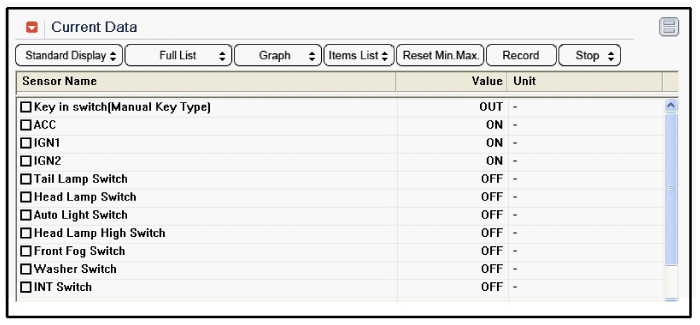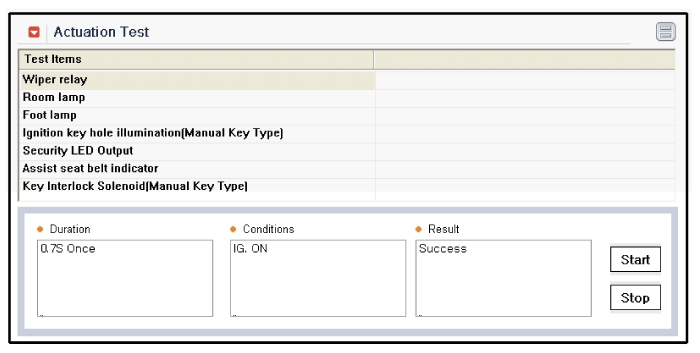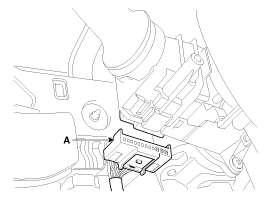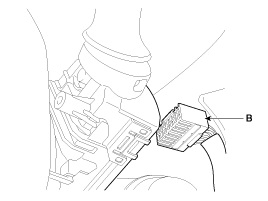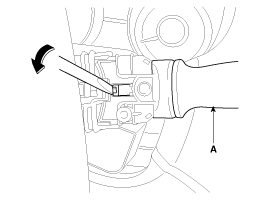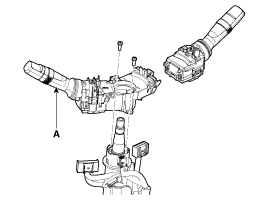Kia Cee'd: Multifunction Switch / Repair procedures
| Inspection |
Lighting Switch Inspection
With the multifunction switch in each position, make sure that continuity exists
between the terminals below. If continuity is not as specified, replace the
multi-function switch.

Lighting Switch (Auto Light)
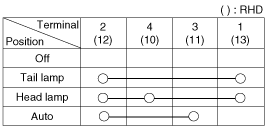
Lighting Switch
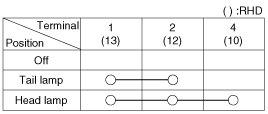
Dimmer And Passing Switch
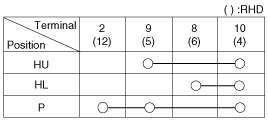
HU : Head lamp high beam
HL : Head lamp low beam
P : Head lamp passing switch
Turn Signal Switch
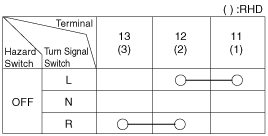
Rear Fog Lamp
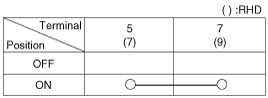
Front & Rear Fog Lamp
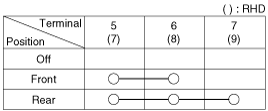
Wiper And Washer Switch Inspection
With the multifunction switch in each position, make sure that continuity exists
between the terminals below. If continuity is not as specified, replace the
multi-function switch.
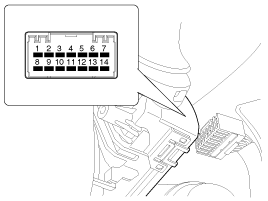
Wiper Switch
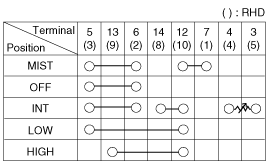
Washer Switch
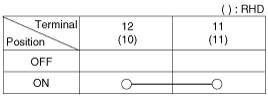
Rear Wiper Switch
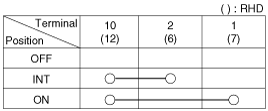
Rear Washer Switch
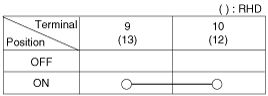
| Inspection (With GDS) |
| 1. |
Check BCM input/output specification of multifunction switch using the
GDS. If the specification is abnormal, replace the lamp or wiper switch.
|
| 2. |
If diagnosis is required on the multifunction switch, select model and
"BCM".
|
| 3. |
To consult the present input/output value of BCM, "Current DATA". It
provides information of BCM input/output conditions of power supply,
turn signal/brake lamp, headlamp, door, locks, outside mirror, wiper,
auto-light and transmitters etc.
|
| 4. |
To perform compulsory operation on BCM input factors, select "ACTUATION
TEST".
|
| Removal |
| 1. |
Disconnect the negative (-) battery terminal.
|
| 2. |
Remove the steering wheel.
(Refer to Steering System - "Steering Wheel")
|
| 3. |
Remove the steering column shroud lower/upper panel.
(Refer to Body - "Steering Column Shroud Panel")
|
| 4. |
Remove the clock sping.
(Refe to Restraint - "Driver Airbag (DAB) and Clock Spring")
|
| 5. |
Disconnect the lighting switch connector (A) and wiper & washer switch
connector (B).
|
| 6. |
If it is necessary to remove. The wiper & washer switch (A) only, release
the lock of wiper switch using tool without removing the steering wheel
and the clock spring.
|
| 7. |
Remove the multifunction switch assembly (A) after loosening 2 screws.
|
| Installation |
| 1. |
Install the multifunction switch.
|
| 2. |
Install the clock spring.
|
| 3. |
Install the steering column upper and lower shrouds.
|
| 4. |
Install the steering wheel.
|
 Components and components location
Components and components location
Components (1)
1. Steering column
2. Lighting switch
3. Wiper switch
4. Screw
5. Clock spring
Components (2)
...
 Horn
Horn
...
Other information:
Kia Cee'd JD Owners Manual: Using Audio CD Mode
Playing/Pausing CD Tracks
Once an audio CD is inserted, the
mode will automatically start and
begin playing.
While playing, press the button
to
pause and press button to play.
✽ NOTICE
Only genuine audio CDs are supported.
Other discs may result in
recognition failure (e.g ...
Kia Cee'd JD Service Manual: Repair procedures
Adjustment
Glass Adjustment
•
Check the glass run channel for damage or deterioration, and
replace them if necessary.
1.
Remove ...