Kia Cee'd: Cargo security screen (wagon) / To use the cargo security screen
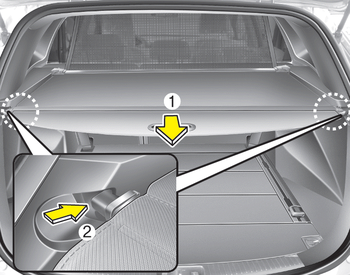
1. Pull the cargo security screen towards the rear of the vehicle by the handle (1).
2. Insert the guide pin into the guide (2).
✽ NOTICE
Pull out the cargo security screen with the handle in the center to prevent the guide pin from falling out of the guide.
When the cargo security screen is not in use:
1. Pull the cargo security screen rear and down to release it from the guides.
2. The cargo security screen will automatically slide back in.
✽ NOTICE
The cargo security screen may not automatically slide back in if the cargo security screen is not fully pulled out. Fully pull it out and then let go.
 Cargo security screen (wagon)
Cargo security screen (wagon)
Use the cargo security screen to hide
items stored in the cargo area. ...
 To remove the cargo security screen
To remove the cargo security screen
1. Push the guide pin inward.
2. While pushing the guide pin, pull out
the cargo security screen.
WARNING
Do not place objects on the cargo
security screen. Such objects
may be thrown ...
Other information:
Kia Cee'd JD Service Manual: Description and operation
Description
Emergency Call (eCall)
When an accident occurs or the user's request is detected, it notifies the call
center of the vehicle status using the wireless network so that the center can
provide necessary emergency service.
1. Emergency Cal ...
Kia Cee'd JD Service Manual: Multimedia Jack Description and operation
Description
The multimedia jack on the console upper cover is for customers who like to
listen to external portable music players like the MP3, iPod and etc., through
the vehicle's sound system when it is linked to this jack. The customer has
this added option.
In c ...
