Kia Cee'd: Interior features / Barrier net (wagon)
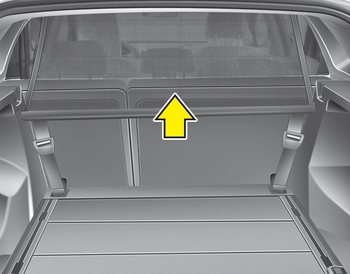
Your vehicle is equipped with a barrier net.
When you load some cargoes on the rear seat or rear cargo area, you must install the barrier net behind front seatback or rear seatback.
It is designed to help protect the heads of the occupants by obstructing objects flying forward in frontal collisions.
There are eight hook holders on both side of the headliner over the headrests for upper side fixation and on the floor behind the front seats or rear seats for lower side fixation.
 Cargo area cover
(3 Door and 5 Door)
Cargo area cover
(3 Door and 5 Door)
Use the cover to hide items stored in the
cargo area.
The cargo area cover will be lifted when
the tailgate is opened. Disconnect the
strap (1) from holder if you want to return
the cover t ...
 To install the barrier net
To install the barrier net
1. Open the cover (if equipped) for the
holder position (1) or (2) you want to
install.
2. Compress the one side net upper shaft
to length direction before insert the net
upper shaft into t ...
Other information:
Kia Cee'd JD Owners Manual: EPB malfunction indicator
This warning light illuminates if the
engine start/stop button is changed to
the ON position and goes off in approximately
3 seconds if the system is operation
normally.
If the EPB malfunction indicator remains
on, comes on while driving, or does not
come on when the ignition switch o ...
Kia Cee'd JD Owners Manual: Using MP3 CD Mode
Playing/Pausing MP3 Files
Once an MP3 disc is inserted the
mode will automatically start and
being playing.
While playing, press the button
to pause and press button to
play.
✽ NOTICE
If there are numerous files and folders
within the disc, reading time
could take more than 10 ...
