Kia Cee'd: Smart Key System / Smart Key Unit Components and components location
Kia Cee'd JD Service Manual / Body Electrical System / Smart Key System / Smart Key Unit Components and components location
| Component |
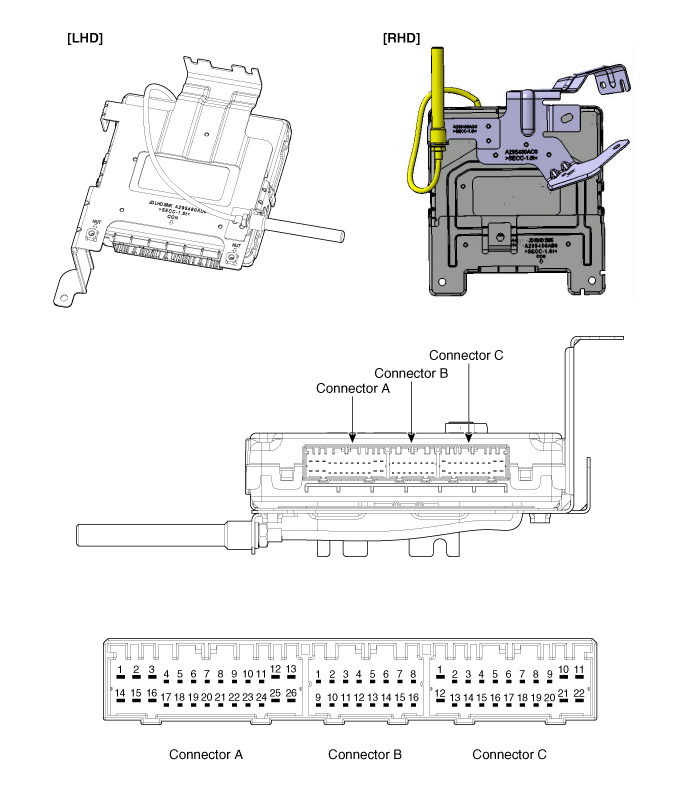
Connector Pin Information
|
No. |
Connector A(26 pins) |
No. |
Connector B(16 pins) |
No. |
Connector C(22 pins) |
|
1 |
Battery power load |
1 |
CAN H |
1 |
Start/Stop button switch illumination ground |
|
2 |
ESCL ground |
2 |
CAN L |
2 |
Immobilizer indicator |
|
3 |
Power ground1 |
3 |
- |
3 |
SSB LED OFF |
|
4 |
Ignition1 |
4 |
Stop lamp fuse |
4 |
Interior antenna #2 power |
|
5 |
Ignition1 relay |
5 |
Brake switch |
5 |
Interior antenna #1 power |
|
6 |
ACC |
6 |
Immobilizer antenna power |
6 |
- |
|
7 |
Ignition2 |
7 |
ESCL enable |
7 |
- |
|
8 |
SSB switch2 |
8 |
Wheel speed |
8 |
Trunk/Tailgate antenna power |
|
9 |
- |
9 |
Driver toggle button |
9 |
Bumper antenna power |
|
10 |
- |
10 |
ESCL unlock |
10 |
RH side antenna power |
|
11 |
ESCL COM |
11 |
External buzzer |
11 |
LH side antenna power |
|
12 |
CAN H |
12 |
P position/ Clutch switch |
12 |
SSB LED blue/ Ignition |
|
13 |
CAN L |
13 |
Start feedback |
13 |
SSB illumination power |
|
14 |
Battery voltage CPU |
14 |
Immobilizer antenna ground |
14 |
Keyout indicator |
|
15 |
ESCL battery |
15 |
Diagnostic - K |
15 |
Interior antenna #2 ground |
|
16 |
Power ground2 |
16 |
SSB LED amber/ ACC |
16 |
Interior antenna #1 ground |
|
17 |
Starter relay |
|
17 |
- |
|
|
18 |
Ignition2 relay |
18 |
- |
||
|
19 |
ACC relay |
19 |
Trunk/Tailgate antenna ground |
||
|
20 |
- |
20 |
Bumper antenna ground |
||
|
21 |
- |
21 |
RH side antenna ground |
||
|
22 |
- |
22 |
LH side antenna ground |
||
|
23 |
RPM |
|
|||
|
24 |
EMS COM |
||||
|
25 |
SSB switch1 |
||||
|
26 |
Assistant toggle button |
||||
 Smart Key Repair procedures
Smart Key Repair procedures
Smart Key
Smart Key Code Saving
1.
Connect the DLC cable of GDS to the data link connector in driver side
crash pad lower panel, turn the power on GDS.
...
 Smart Key Unit Schematic diagrams
Smart Key Unit Schematic diagrams
Circuit Diagram
...
Other information:
Kia Cee'd JD Service Manual: Description and operation
Description
system outline
An optimal seat position set by a driver can be memorized in Power seat unit
by IMS SW, which enables restoration of seat position set by the driver despite
Playing of this function during drive is banned for safety reasons, and it has ...
Kia Cee'd JD Owners Manual: Door lock/unlock in an emergency
situation
If the smart key does not operate normally,
you can lock or unlock the doors by
using the mechanical key.
1.Press and hold the release button (1)
and remove the mechanical key (2).
2.Insert the key into the hole of the outside
door handle. Turn the key toward
the rear of the vehicle to ...
