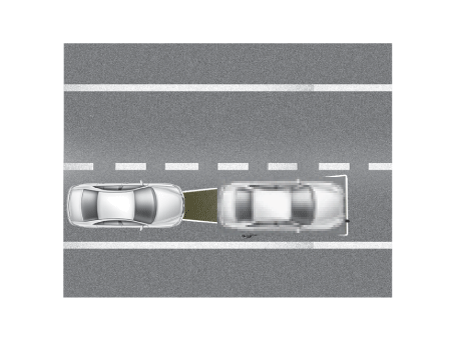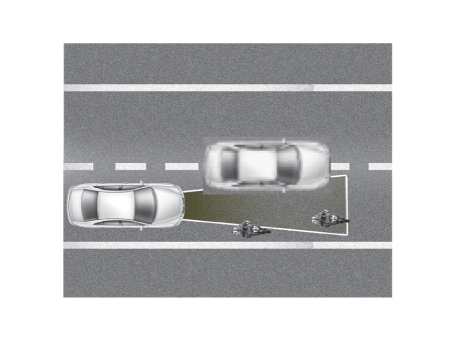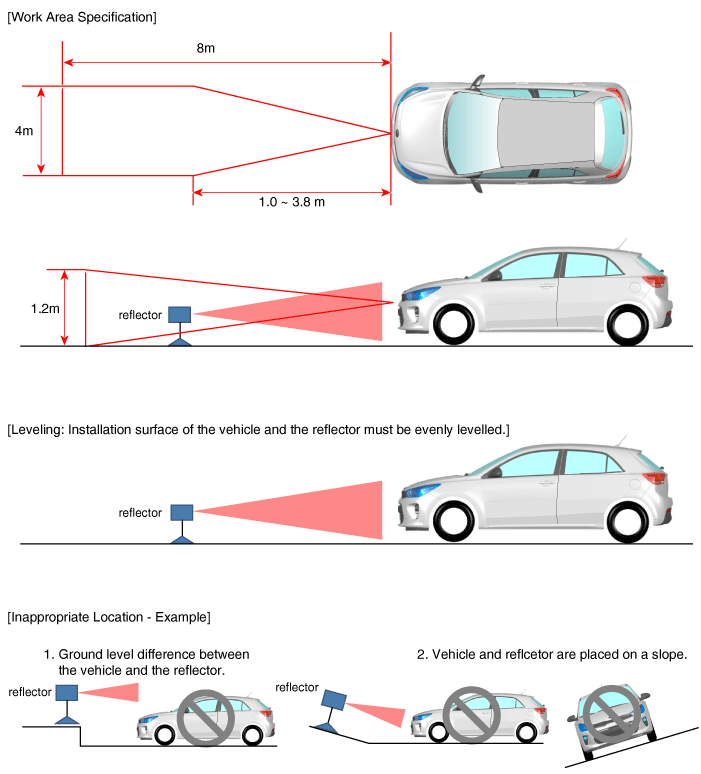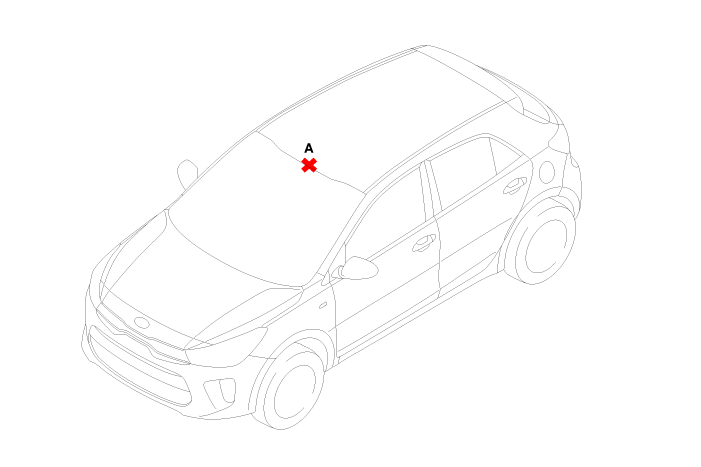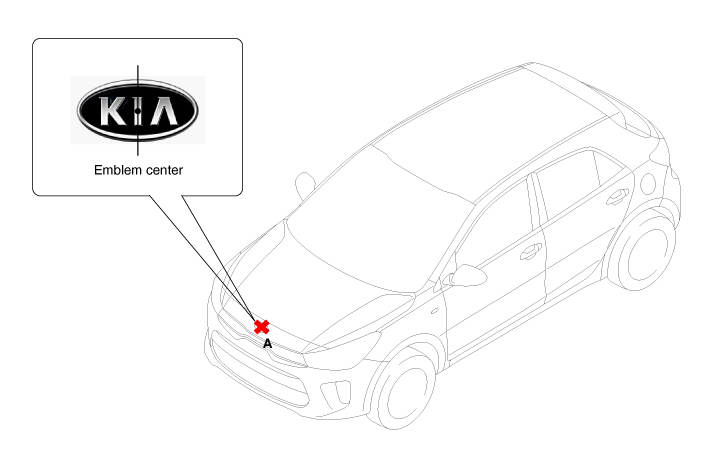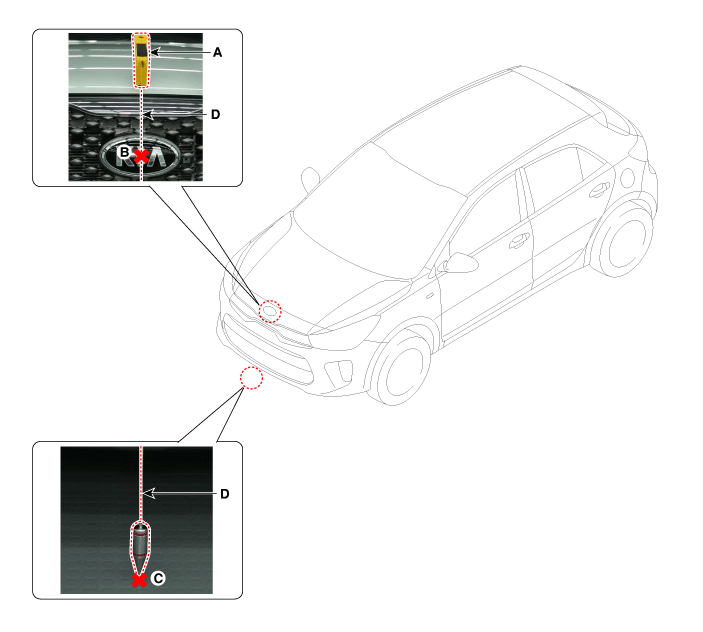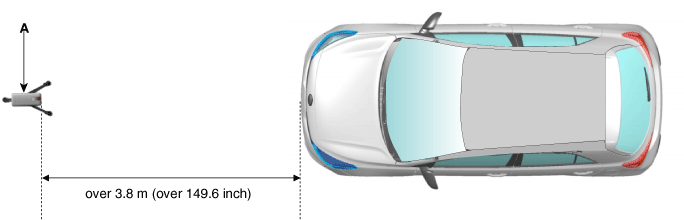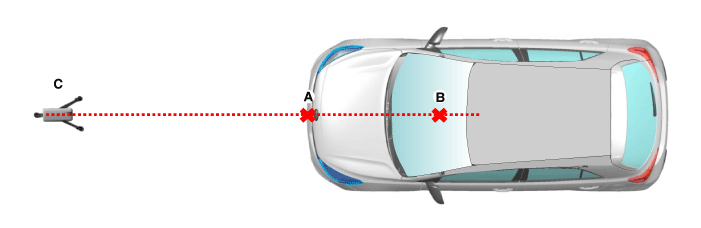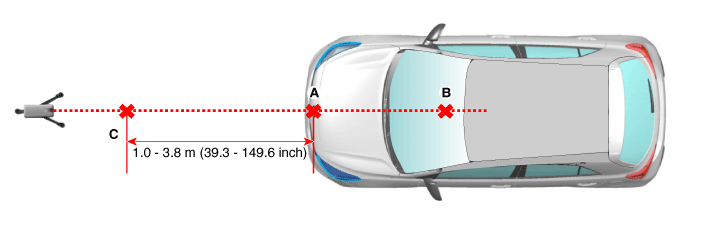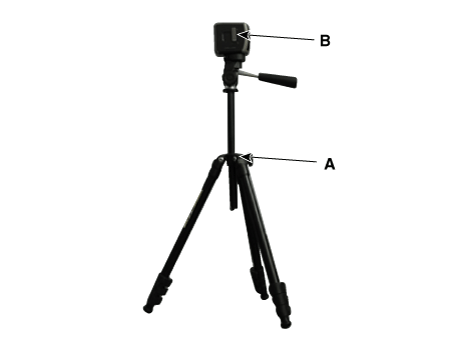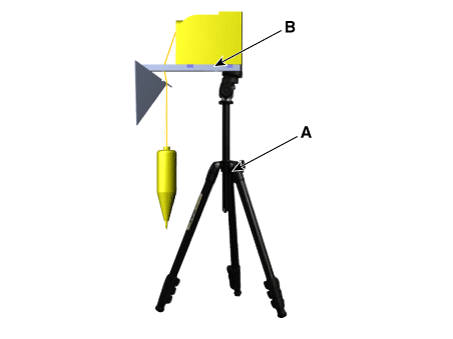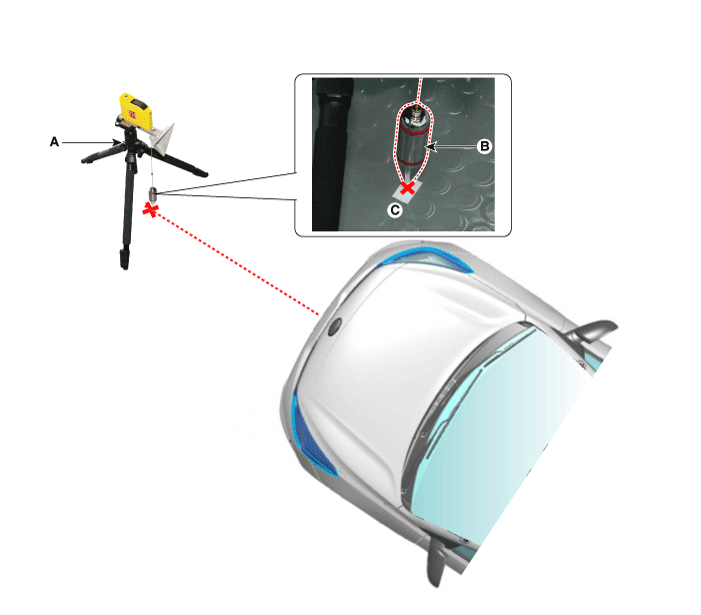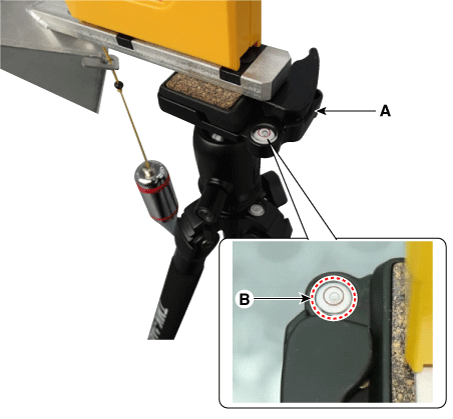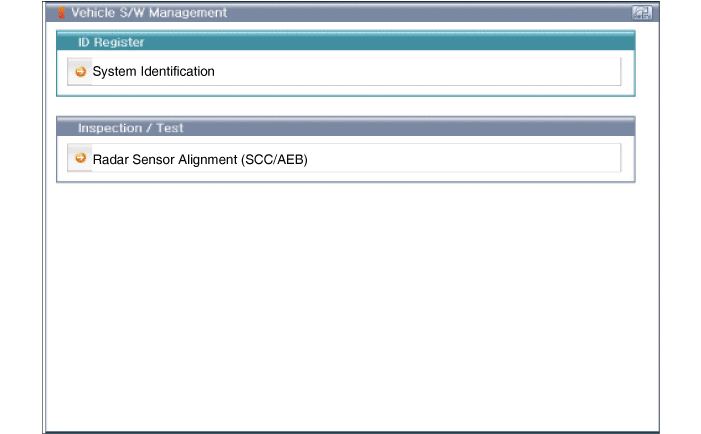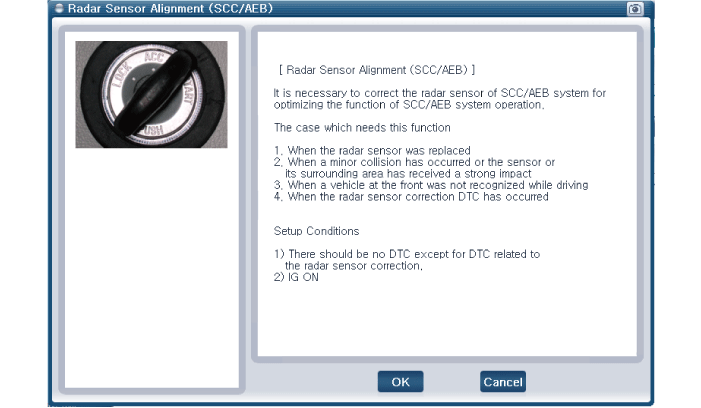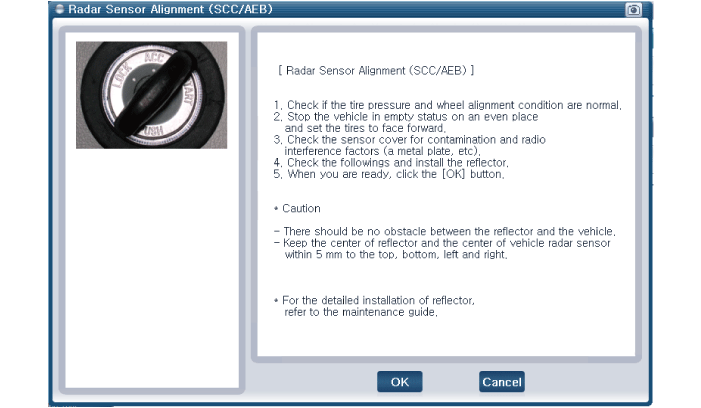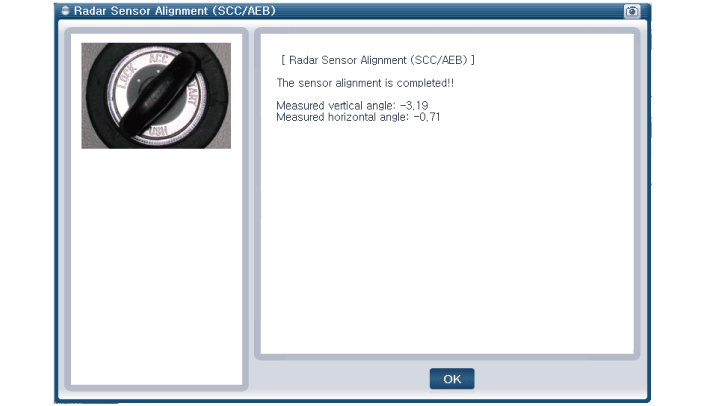Kia Rio: Brake System / Assist Emergency Braking(AEB) System
Description and operation
| – |
AEB system is designed to help avoid a potential collision or reduce
its impact when drivers applies inadequate, delayed or no brakes at all
to avoid a collision.
|
| – |
The system detects the risk factors on the road by using the frontal
impact sensor and warn the driver and activate the emergency brake to prevent
collision or reduce collision speed.
|
The following is the system control process
| 1. |
Confirm the object to be protected by AEB system (vehicles and pedestrians)
by using the analyzed data.
|
| 2. |
Calculate the speed reduction depending on the speed, distance, existence
or nonexistence of preceding vehicle.
|
| 3. |
Report the "required speed reduction" to Electronic Stability Control
(ESC) (CAN Comm.)
|
| 4. |
ESC performs automatic control after calculating the required torque
to achieve "required speed reduction" (CAN Comm.).
|

※ The time indicated will be changed according to vehicle speeds.
| • |
Step 1: Issue a visual (display) and vocal alarm when a danger is detected.
|
| • |
Step 2: Reduce engine torque and activates AEB when there is a high chance
of collision.
|
| • |
Step 3: Activate emergency brake when a collision is imminent.
|
| • |
After stopping the vehicle: Maintain the braking control for a certain
time and then release it.
|
| • |
Braking power is adjusted depending on the risk levels of collision,
but it is released immediately when it detects the driver's action
to avoid a collision.
|
| 1) |
When it exceeded the maximum operation speed.
|
| 2) |
When it detected driver's action to avoid a collision such as
sudden steering changes.
|
| 3) |
When the shift lever is in R or P
|
| 4) |
When you pressed the accelerator pedal half way.
|
|
| 1) |
When you drive at 80km/h or faster, the system does not go to
step 3 of emergency braking.
|
| – |
Full auto braking is not available.
|
| 2) |
While driving at 80km/h or slower on a straight or slightly curved
road, the system performs three steps after issuing a warning.
|
| – |
But a collision may occur at 30km/h or faster depending on the
road conditions.
|
| 3) |
While driving at 80km/h or slower on a straight or slightly curved
road, after a visual and vocal warning, AEB is activated to reduce
the vehicle speed.
|
| 4) |
At 80km/h or faster, it's impossible to avoid a collision. Offset
should be less than 50%.
|
| 5) |
AEB does not work on the vehicles backing up or resisting.
|
| 6) |
At 60km/h or faster, it does not respond to pedestrians.
|
|
| • |
Offset : Rate of non-overlapping on the line between the front
driving car and my car
|
| 1) |
Offset 0% :
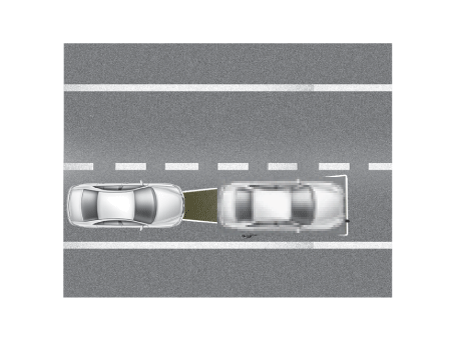
|
| 2) |
Offset 100% :
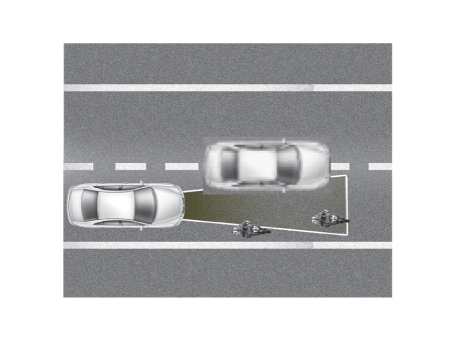
|
|
Components and components location
The following is the configuration of the AEB system.
| – |
Detection device (radar and camera) that can recognize potential obstacles
in the front.
|
| – |
Human-Machine Interface (HMI) to warn driver or change settings.
|
| – |
Braking system to automatically brake the car
|

Schematic diagrams
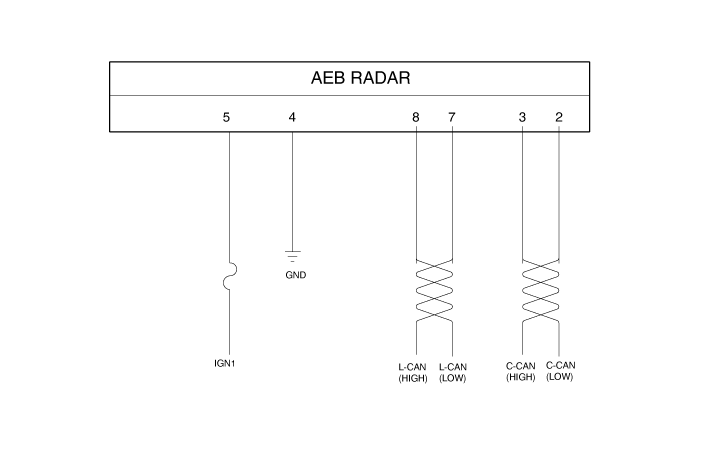
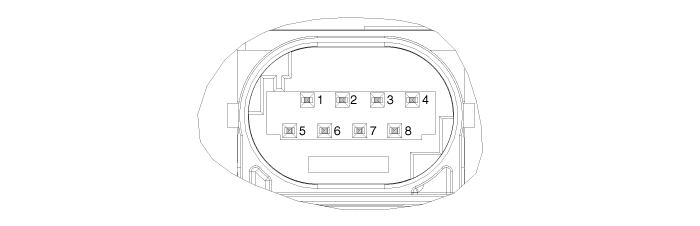
NO.
|
Terminal function
|
1
|
-
|
2
|
C-CAN LOW
|
3
|
C-CAN HIGH
|
4
|
GND
|
5
|
IGN1
|
6
|
-
|
7
|
L-CAN_LO
|
8
|
L-CAN_HI
|
Repair procedures
AEB function ON / OFF switch was included to USM (User Setting Menu) and the
state of the factory is ON.
When the IGN On, maintain ON condition by default. And does not reflect the driver
settings when next IGN On.
If turned the ESC function Off, the AEB function is turned off.
| – |
The ON/OFF for AEB is included in the USM (User Setting Menu) and the
default is ON.
|
| – |
While IGN is On, it stays at ON, however, the driver's settings do not
last next time when IGN is newly On.
|
| – |
When ESC is Off, AEB is also turned Off.
|
| 1. |
Turn the ignition switch off and disconnect the battery (-) terminal.
|
| 2. |
Remove the front bumper cover.
(Refer to the Body - "Front Bumper Assembly")
|
| 3. |
Disconnect the AEB ladar connector (A) and then remove the AEB radar
unit (B).

|
LDWS camera
AEB, contrary to SCC (Smart Cruise Control) has to work on a stationary car so
the system uses the Fusion Target system to combine radar and camera.
| 1. |
Disconnect the battery (-) cable.
|
| 2. |
Remove the camera.
(Refer to Body Electrical System - "Lane Departure Warning System (LDWS)
Unit")
|
AEB radar
| 1. |
Installation is the reverse of removal.
|
| 2. |
Perform AEB variant coding
|
| 3. |
Perform the AEB radar alignment.
|
LDWS camera
| 1. |
Installation is the reverse of removal.
|
| 2. |
Perform Service Point Target Auto Calibration (SPTAC).
(Refer to Body Electrical System - "Lane Departure Warning System (LDWS)")
|
| Assist Emergency Braking
(AEB) Radar Sensor Alignment |
AEB system is designed to help avoid a potential collision or reduce its impact
when drivers applies inadequate, delayed or no brakes at all to avoid a collision.
In order for the radar sensor to operate correctly, it must be properly aligned
parallel to the driving direction of the vehicle.For this reason, the radar sensor
alignment procedure must be carried out whenever the sensor has been reinstalled
or replaced with a new one.
If the sensor alignment procedure is not performed in the conditions mentioned
above, the smart cruise control system may not operate correctly.
|
The AEB radar sensor alignment is required when:
| • |
The AEB unit has been reinstalled or replaced with a new one.
|
| • |
The radar sensor or the surrounding parts have been impacted
by collision.
|
| • |
The sensor cannot detect a vehicle in front.
|
| • |
The Steering Angle Sensor (SAS) has been replaced or adjusted.
|
|
|
If the sensor cannot detect the vehicle in front :
| • |
Park the vehicle on a level ground.
|
| • |
Take out heavy luggage from the vehicles’ seats or trunk.
|
| • |
Set all tires according to the specified pressure.
|
| • |
Check that the front surface of the AEB unit is clean.
|
|
Assist Emergency Braking
(AEB) Radar Sensor Alignment
| 1. |
Park the vehicle on a level ground.
| •
|
Adjustment may not be accurate if the vehicle and reflector
are placed on different ground levels or on a slope.
|
| •
|
Perform in an area with minimum clearance of 8 m to the
front, 4 m wide, and 1.2 m above the ground.
|
| •
|
Remove heavy objects from inside of the vehicle (seating
area and trunk).
|
| •
|
Ensure that all tires are filled with specified air pressure.
|
| •
|
Remove objects (metal plates, resins, etc.) that may
cause electric signal interference from the area where sensor
alignment is performed.
|
| •
|
Be sure that the vehicle is not moved and free from vibration
when performing sensor alignment (getting in/out or opening/closing
doors).
|
| •
|
Check that radiator grille and sensor cover are not dirty.
|
| •
|
Check for correct wheel alignment.
|
| •
|
Do not turn OFF the power when performing sensor alignment.
|
| •
|
Power supplied to the radar sensor must be between 9V~16V.
|
| •
|
Temperature in the area where sensor alignment is performed
must be between -30~60°C.
|
|
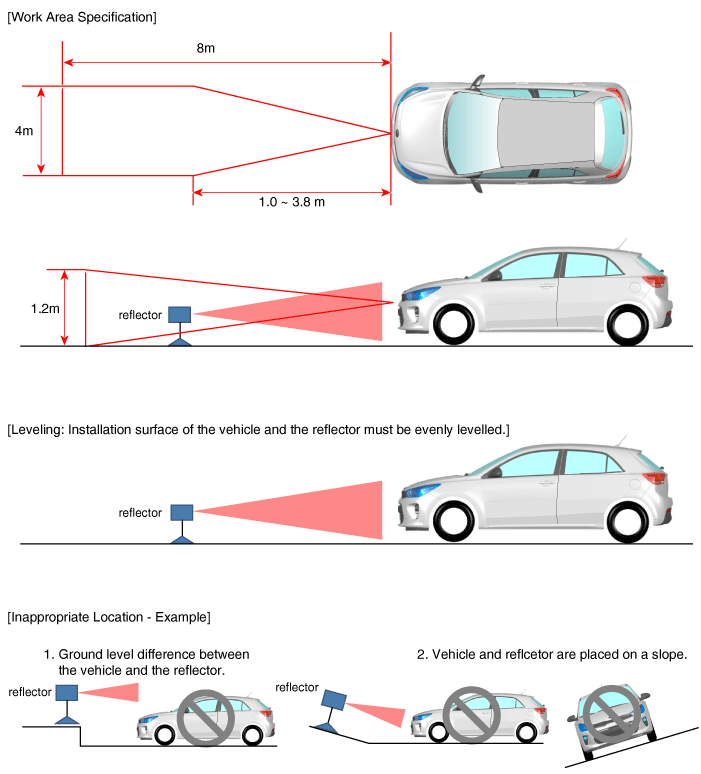
|
| 2. |
Mark the center point on top of wind glass (A).
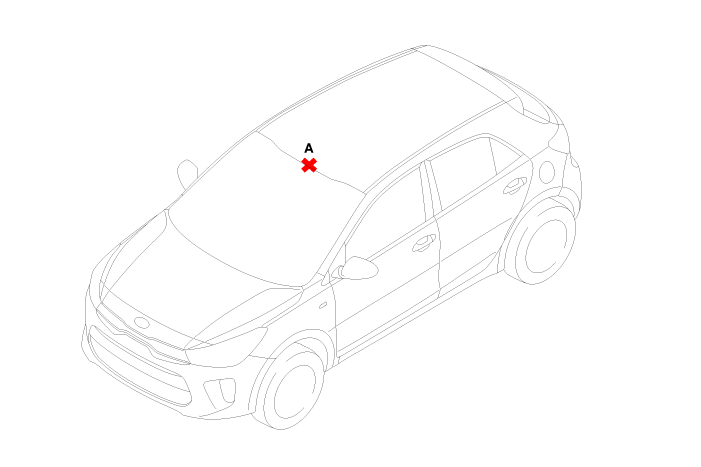
|
| 3. |
Mark the center point of emblem (A).
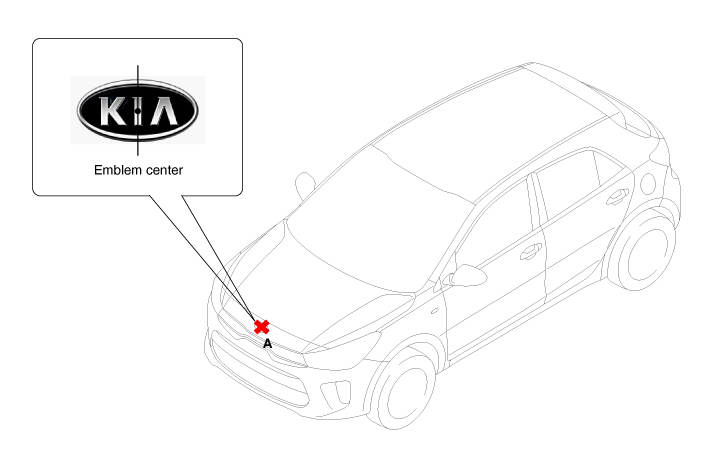
|
| 4. |
Mount the SCC Calibration Laser [SST No. : 09964-C1200] onto the tripod
[SST No. : 09964-C1300].

|
| 5. |
By using the SCC Calibration Reflector [SST No. : 09964-C1100] (A), adjust
the wire (D) so that the center point of emblem (B) and the center point
on the ground (C) are perpendicular to each other.
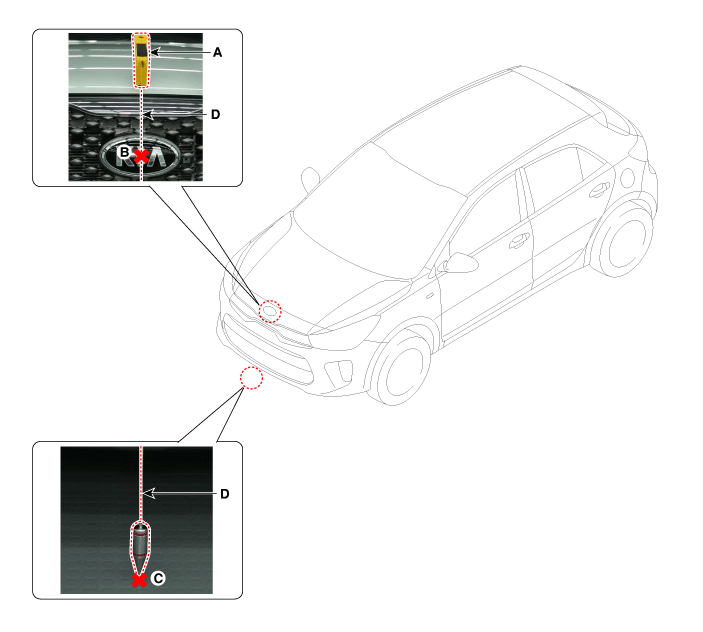
|
| 6. |
Install the vertical/horizontal laser [SST No. : 09964-C1200] (A) at
least 3.8 m to the front of the vehicle.
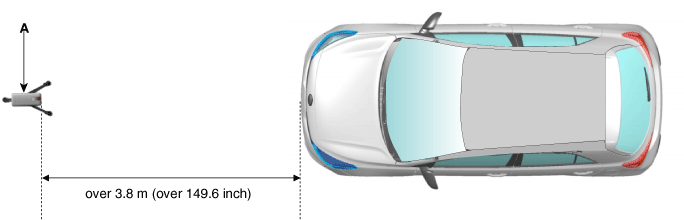
|
| 7. |
Match the vertical line of laser to (A) and (B) using the vertical/horizontal
laser (C) [SST No. : 09964-C1200].
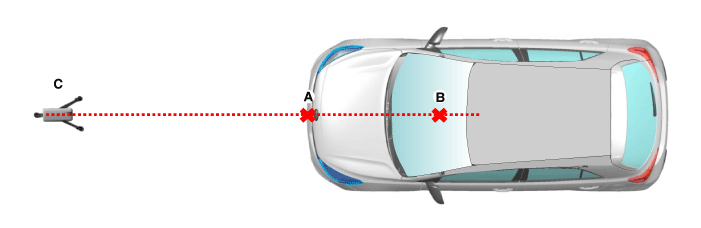
|
| 8. |
Mark (C) at 1.0 - 3.8 m (39.3 - 149.6 inch) from (A) in front of the
vehicle.
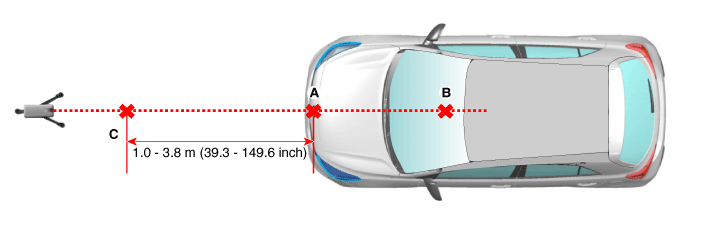
|
| 9. |
Remove the SCC Calibration Laser [SST No. : 09964-C1200] (B) from the
tripod [SST No. : 09964-C1300] (A).
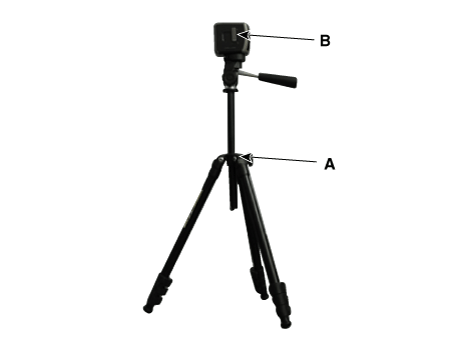
|
| 10. |
Mount the reflector [SST No. : 09964-C1100] (B) onto the tripod [SST
No. : 09964-C1300] (A).
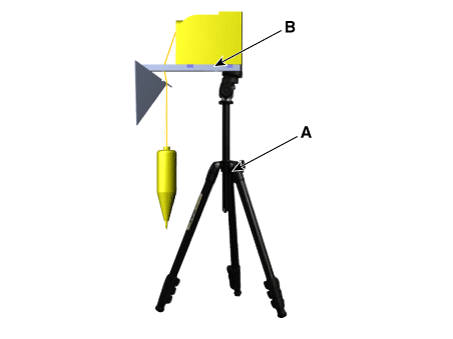
|
| 11. |
Align the vertical weight (B) of the SCC Calibration Reflector [SST No.
: 09964-C1100] (A) with the point (C).
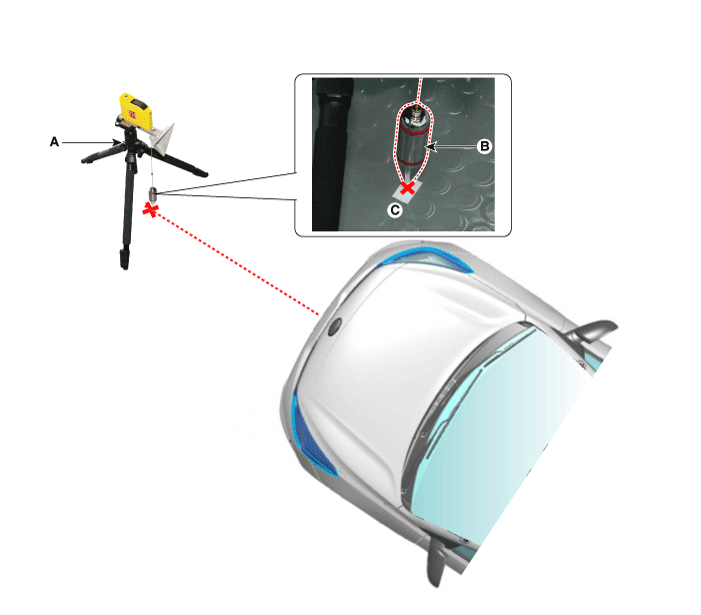
|
| 12. |
Using the bubble level (B) of the tripod [SST No. : 09964-C1300] (A),
set the reflector horizontally.
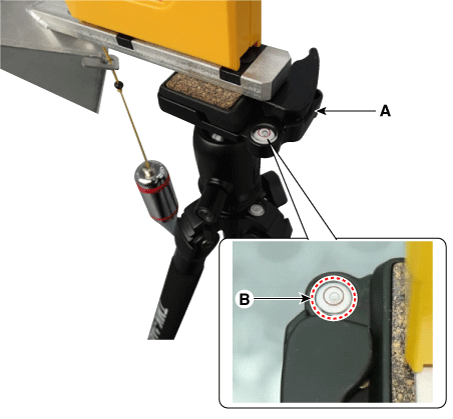
|
| 13. |
Set the height of the SCC calibration reflector [SST No. : 09964-C1100]
(A) to 331mm (13.03inch).

|
| 14. |
Visually check again the radar sensor and the surface of the front bumper
for the following.
| •
|
Make sure that there is no debris, or reflecting object
on the surface of the radar.
|
| •
|
Make sure that there is no debris, or reflecting object
on the radiator grille.
|
|
|
| 15. |
Connect the KDS/GDS to the DLC of the vehicle and start sensor alignment.
|
If the engine is running, the vibration may cause inaccurate
sensor alignment, so perform sensor alignment in IG ON mode.
|
|
| 16. |
After correctly selecting the vehicle model, select "AEB Alignment" from
the auxiliary functions in KDS/GDS Menu.
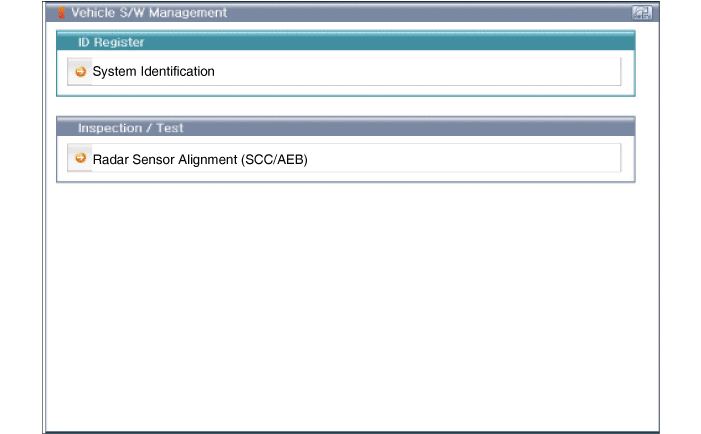
|
| 17. |
Perform sensor alignment as indicated on the KDS/GDS monitor.
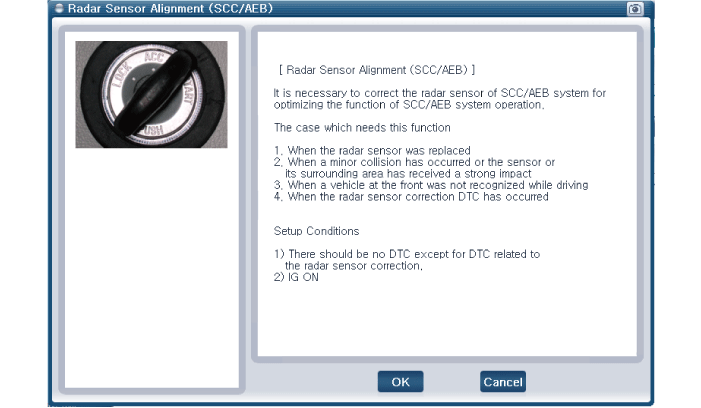
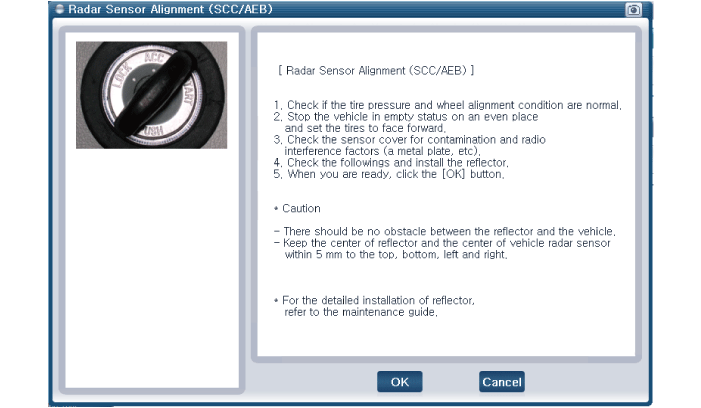

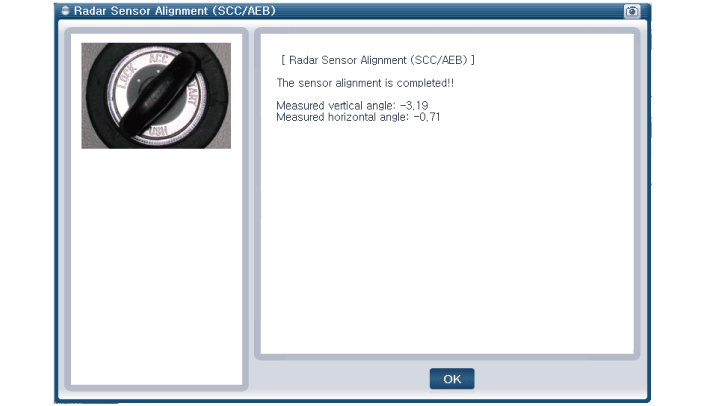
|
| 18. |
In case of sensor alignment failure, check the alignment conditions.
Turn the ignition key OFF, then reperform the sensor alignment procedure.
|
Description and operation
Description
Introduction of quick
brake warning system (ESS)
In case of quick brake by driver, the brake lamp or turn signal is blinked to
warn against the ...
Specifications
Specifications
Items
Specification
Hood
Type
Rear hinged, gas lifter type
Front Door
...
Other information:
Use the sunvisor to shield direct light through the front or side windows.
To use the sunvisor, pull it downward.
To use the sunvisor for the side window, pull it downward, unsnap it from the
bracket (1) and swing it to the side (2).
Adjust the sunvisor extension forward or backward (3).
To ...
Components and components location
Component Location
1. Luggage side trim
Repair procedures
Replacement
Put on gloves to protect your hands.
...


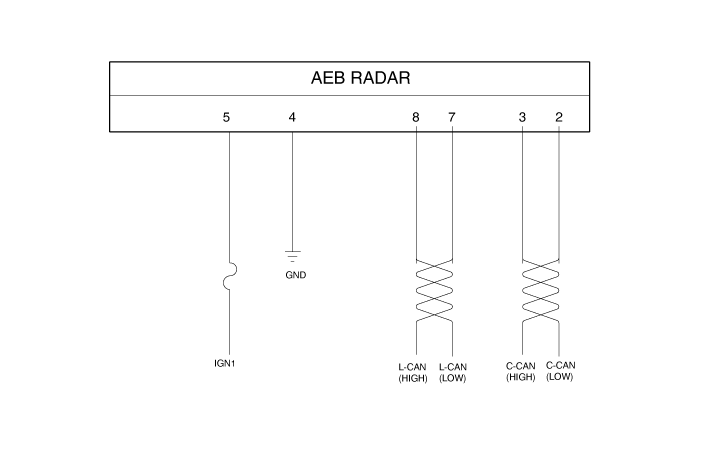
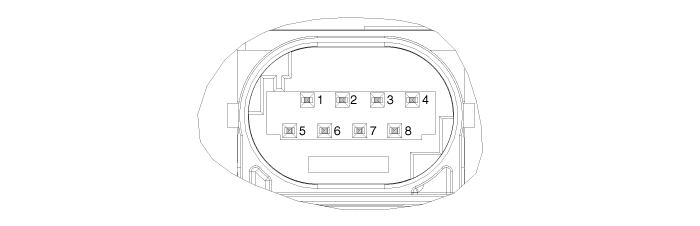
 Emergency Signal System
Emergency Signal System Body (Interior and Exterior)
Body (Interior and Exterior)