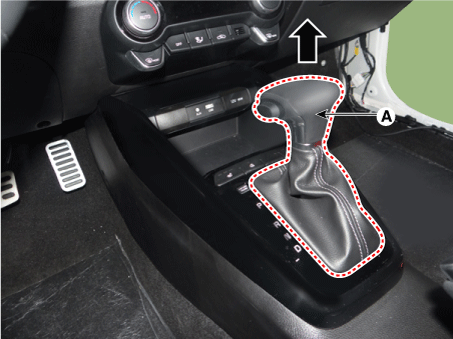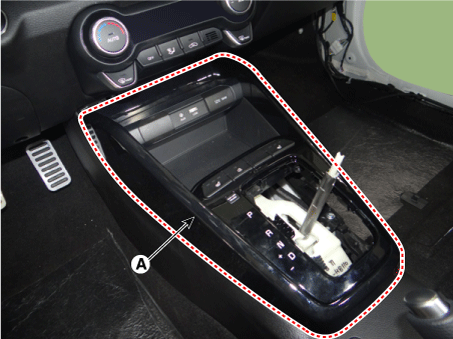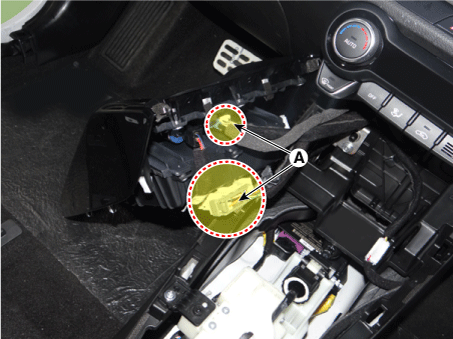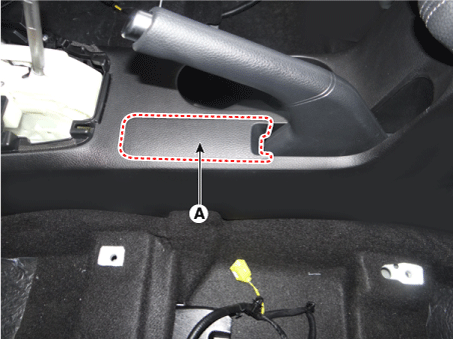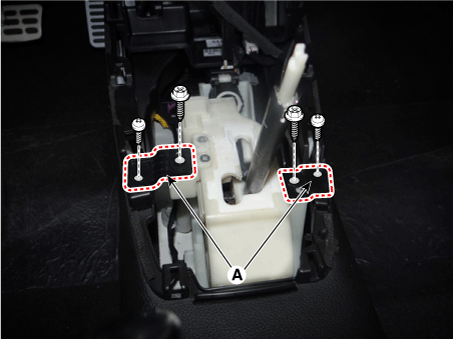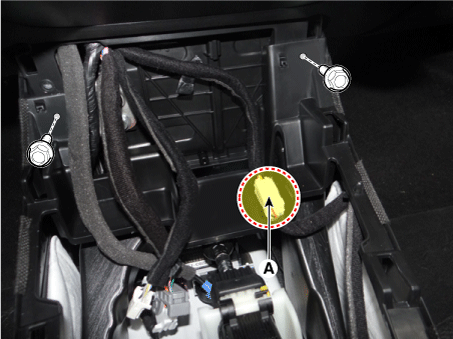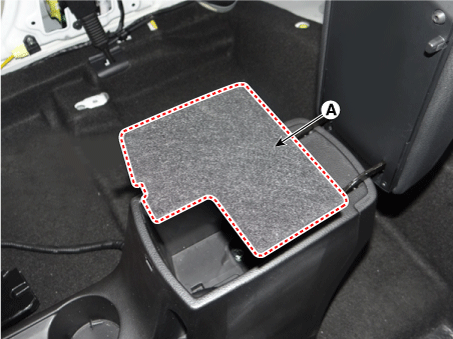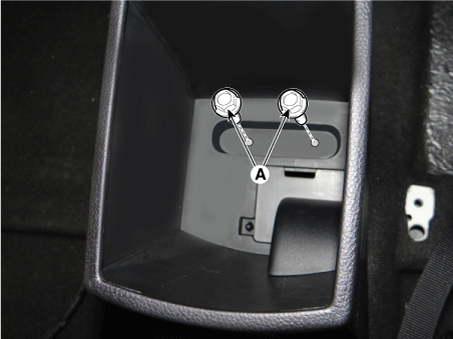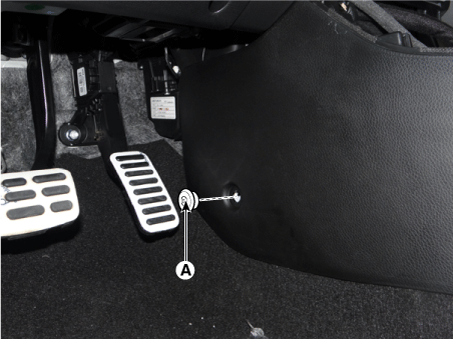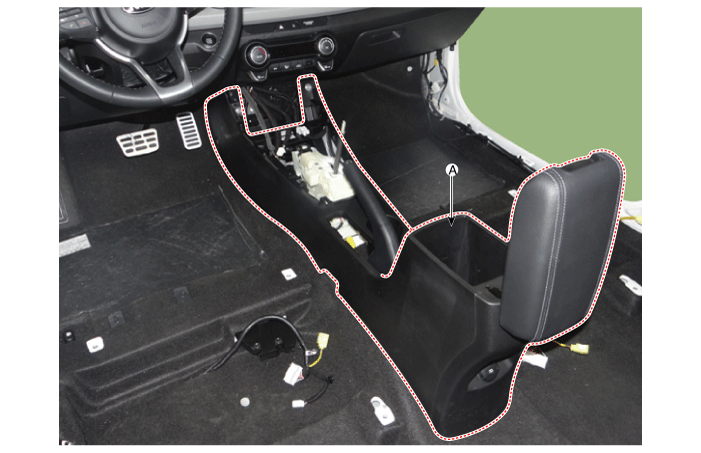Kia Rio: Floor Console / Floor Console Assembly
Components and components location
| Component Location |
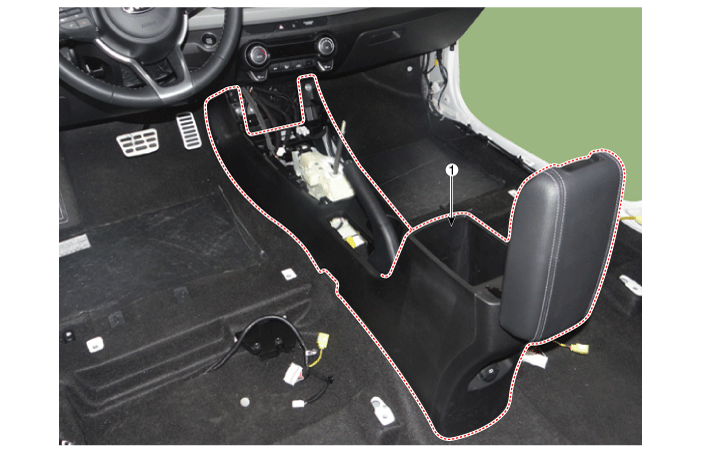
| 1. Floor console assembly |
Repair procedures
| Replacement |
Put on gloves to protect your hands. |
|
| 1. |
To remove the gear knob & gear boots (A) pull both of it up.
|
| 2. |
Using a remover, remove the floor console upper cover (A).
|
| 3. |
Disconnect the connectors (A) from the floor console upper cover.
|
| 4. |
Remove the parking brake cover (A).
|
| 5. |
Remove the console bracket (A) after loosening the screws.
|
| 6. |
Disconnect the console connector (A) and loosen the mounting bolt.
|
| 7. |
Remove the console armrest mat (A).
|
| 8. |
Loosen the console upper mounting bolts (A).
|
| 9. |
Loosen the console both side front mounting screw (A).
|
| 10. |
Remove the console complete (A).
|
| 11. |
Install in the reverse order of removal.
|
 Floor Console
Floor Console
Components and components location
Components
[DLX]
1. Floor console assembly
2. Rear console cover
3. Console armrest
4. Parking brake cover
...
 Rear Console Cover
Rear Console Cover
Components and components location
Component Location
1. Rear console cover
Repair procedures
Replacement
&nb ...
Other information:
Kia Rio 2017-2020 YB Owners Manual: Air bag Warning Light, Seat Belt Warning Light
Air bag Warning Light This warning light illuminates: Once you set the ignition switch or Engine Start/Stop Button to the ON position. - It illuminates for approximately 6 seconds and then goes off. When there is a malfunction with the SRS. In this case, have your vehicle inspected by a ...
Kia Rio 2017-2020 YB Owners Manual: LCD Modes (for type B cluster)
(1) Trip Computer mode This mode displays driving information like the tripmeter, fuel economy, and so on. ❈ For more details, refer to “Trip Computer” in this chapter. (2) User Setting mode On this mode, you can change the settings of the doors, lamps and so on. (3) Master warning mo ...